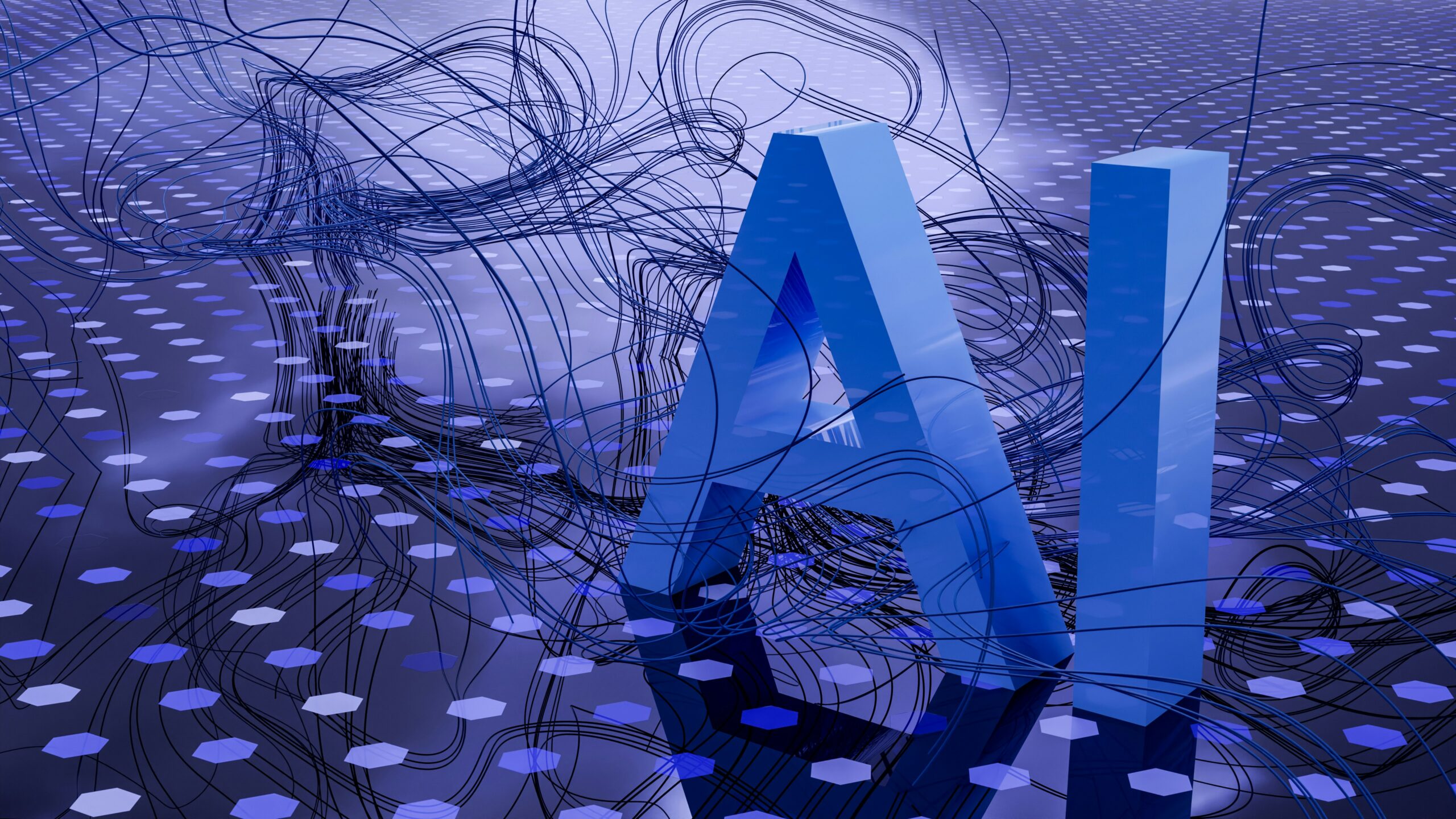Choosing the right programming language is a critical decision for custom app development. A language impacts your team’s productivity, your app’s performance, and long-term maintainability. In this guide, we break down the leading software programming languages used in custom applications, describing their core features, typical use cases, and the main pros and cons of each. We’ll cover languages like Python, Java, Node.js (JavaScript), C#, Ruby, PHP, Swift, Go, and others. This in-depth comparison is written in a conversational tone for CEOs and technical leaders, blending real data with clear explanations and code examples. We also share how Empyreal Infotech approaches technology decisions to ensure your custom software aligns with business goals.
Python
Python is a high-level, general-purpose language known for its clean syntax and readability. Created in the early 1990s, it has become immensely popular: Statista reports nearly half of developers code in Python in 2023. Its massive standard library and third-party ecosystem (e.g., Django, Flask, TensorFlow) make it extremely versatile. In fact, a recent blog notes that Python’s simple, English-like code style and wide use in data science, machine learning, and web development have driven its growth. Large tech firms like Google, Facebook, Instagram, and Spotify use Python extensively in their stacks. Here’s a quick Python example:
def greet(name):
return f”Hello, {name}!”
print(greet(“World”))
This code defines a simple function and prints a greeting. Python’s syntax is concise: notice there are no semicolons, and the print function handles string interpolation. This simplicity helps developers write and maintain code rapidly.
Python Use Cases
- Web Development: Frameworks like Django and Flask enable rapid custom web app development. Many startups and enterprises build web backends in Python.
- Data Science & Machine Learning: Python dominates data analytics and ML, thanks to libraries like Pandas, NumPy, and TensorFlow. It’s the go-to language for AI research and custom data pipelines.
- Automation & Scripting: Python’s ease of use makes it perfect for writing scripts to automate repetitive business tasks (e.g., data processing, reporting).
- Scientific and Academic: Its readability also appeals to scientists and engineers; Python is common in research software and educational settings.
Python Pros and Cons
Pros: Python is beginner-friendly and highly productive. It has a huge community, runs on all major OS, and offers an enormous standard library and ecosystem. Development is generally fast: code is shorter than equivalent JavaScript, and many solutions are available as open-source modules. Python’s cross-platform nature (Windows, Linux, macOS) ensures you can run the same code anywhere. Its strong community support means lots of tutorials and libraries, which Empyreal often leverages to accelerate projects.
Cons: Python is an interpreted language and not as fast as raw execution speed as compiled languages. CPU or memory-intensive tasks (e.g., 3D graphics, heavy computations) can be slow in Python. In practice, Python processes data on the server or uses optimized libraries (often written in C/C++). It is also less suited to mobile apps or client-side browser code. Because of this, while Python is great for prototyping and data-centric applications, performance-critical components may need separate implementation or a different language.
Java
Java is a long-established, class-based, object-oriented language first released in 1995. It’s famous for its “Write Once, Run Anywhere” mantra. Java code runs on the Java Virtual Machine (JVM), making applications portable across operating systems. For custom enterprise apps, this cross-platform stability is a major advantage. Many industries (banking, healthcare, logistics) rely on Java because of its robustness and scalability. Here’s a simple Java example:
public class HelloWorld {
public static void main(String[] args) {
System.out.println(“Hello, World!”);
}
}
This defines a class with a main method that prints a message. Java syntax is more verbose than Python’s, requiring class declarations and type definitions, but this enforces strong structure and type safety.
Java Use Cases
- Enterprise & Backend Systems: Java remains the top choice for large-scale, mission-critical systems. Its mature ecosystem (Spring, Hibernate, J2EE) provides frameworks for building secure, high-performance enterprise applications.
- Android Mobile Apps: Java is (and historically was) the primary language for Android development. Millions of Android apps and frameworks (like Android SDK) are built on Java. (Note: Kotlin is now often used, see below.)
- Big Data & Hadoop: Java powers big data tools like Hadoop and Elasticsearch. If your custom app involves processing large datasets, Java’s ecosystem can be leveraged.
- Finance & Government: Industries with strict requirements (transaction processing, regulatory compliance) commonly use Java for its stability and long-term support.
Java Pros and Cons
Pros: Java’s platform independence means the same codebase can serve Windows, Linux, macOS, and more. It has a vast open-source community and a wealth of libraries. As one source notes, Java continues to be “a staple in enterprise-level applications.” Java’s strong typing and object-oriented features support robust, maintainable design. The write-once-run-anywhere model simplifies deployments across different environments.
Cons: Java development can be verbose. Writing boilerplate (e.g., getters/setters, class declarations) can slow initial coding. Java applications also have relatively heavy runtime memory usage (due to the JVM overhead). JVM startup time is longer than some modern languages. For small or simple tasks, Java might feel heavyweight. Additionally, some specific tasks (like desktop GUIs or tight system integration) might require additional frameworks or non-Java languages.
JavaScript & Node.js
JavaScript is the ubiquitous scripting language of the web. On the client side, it powers interactive UI in every browser, while on the server side, Node.js brings JavaScript to backend development. We’ll treat JavaScript/Node.js as one category: the same language used for both front-end and back-end. A blog notes that JavaScript is the backbone of modern web applications, enabling interactive features and fueling frameworks used by companies like Uber and PayPal. According to StackOverflow surveys, JavaScript remains the most commonly used language by developers. Here’s a simple Node.js (server-side JS) example:
const express = require(‘express’);
const app = express();
app.get(‘/’, (req, res) => res.send(‘Hello, world!’));
app.listen(3000, () => console.log(‘Server running on port 3000’));
This code sets up a minimal web server using the Express framework. Any visitor to http://localhost:3000/ sees “Hello, world!”. On the front end, a simple React or Vue snippet might also use JavaScript. In custom app development, this full-stack capability is a big plus.
JavaScript/Node.js Use Cases
- Web Front-End: JavaScript is essential for any custom web UI. Frameworks like React, Angular, and Vue let developers build rich, dynamic interfaces. Most custom web applications rely on JavaScript on the client side.
- Real-Time and Event-Driven Backends: Node.js excels for apps requiring real-time updates (chat apps, live feeds) or APIs. Because Node’s architecture uses an asynchronous event loop, it can handle many simultaneous connections efficiently. Companies like Netflix, Uber, and LinkedIn use Node.js in production for parts of their platforms.
- Microservices and Prototypes: Node.js and JavaScript allow for rapid prototyping. A uniform language on both client and server shortens development time. Its single-threaded, non-blocking nature makes Node ideal for lightweight microservices and APIs.
JavaScript/Node.js Pros and Cons
Pros: JavaScript/Node.js is universal in web development. You use the same language on front-end and back-end, enabling full-stack development with one team. The NPM ecosystem provides thousands of packages. As one source notes, Node.js delivered impressive performance gains at PayPal: their Node app was “2x faster” in throughput with 35% faster response times compared to their Java app. This example shows Node’s speed and developer productivity advantages. JavaScript is also easy to learn for developers (especially those familiar with web tech) and there’s a massive community contributing tools and libraries.
Cons: JavaScript’s flexibility can be a double-edged sword. Client-side browser quirks and the fast evolution of frameworks can introduce inconsistencies and security pitfalls. Node.js, in particular, is not suited for CPU-intensive tasks (like heavy calculations or image processing). Its single-threaded nature means a long-running computation can block the event loop. Also, because Node’s NPM ecosystem is so large, some tools and libraries are less mature or fragmented. Finally, it’s worth noting that Node’s concurrency model is great for I/O but will not magically speed up pure CPU work.
C#
C# (pronounced “C-Sharp”) is Microsoft’s modern language for the .NET platform. It’s object-oriented and component-oriented, blending ideas from C++ and Java. C# is traditionally used for Windows desktop and server applications, but with .NET Core, it’s now cross-platform. Many large organizations use C# for enterprise software, especially if they rely on Microsoft technologies. Here’s a quick C# example:
using System;
class Program {
static void Main() {
Console.WriteLine(“Hello, World!”);
}
}
This prints “Hello, World!” to the console. C# syntax is similar to Java or C++, and it includes advanced features like async/await and LINQ for data queries.
C# Use Cases
- Windows & Enterprise Apps: If your custom application is in a Microsoft-centric environment (Azure, Office 365, SQL Server, Windows desktops), C# is often the natural choice. C# integrates smoothly with the .NET ecosystem, so it’s ideal for internal business tools, CRM systems, or any application tightly coupled with Windows infrastructure.
- Web Applications (ASP.NET): C# powers ASP.NET for building dynamic websites and APIs. Microsoft’s own Azure cloud has first-class support for C#/.NET services.
- Game Development: C# is the language for Unity, a popular game engine. While game dev is a different domain, many enterprises leverage Unity or C# for simulations, training apps, or gamified software.
- Mobile (Xamarin): C# can also build iOS and Android apps via Xamarin (now part of .NET MAUI), letting you use a single C# codebase for cross-platform mobile apps.
C# Pros and Cons
Pros: C# has robust language features that boost developer productivity. Microsoft has added modern constructs like async/await for asynchronous programming and LINQ for powerful data manipulation. Its syntax is clean and type-safe. C#’s biggest advantage is seamless integration with the Microsoft stack. As one expert notes, “If your business relies on Azure, Office 365, SQL Server, or Windows-based applications, C# is the natural choice.” C# also benefits from Visual Studio’s tooling and a solid ecosystem of libraries. According to an industry analysis, C# is versatile across web, mobile, and game development.
Cons: Historically, C# was mostly Windows-focused. While .NET Core and .NET 5/6+ have added cross-platform support for Linux and macOS, some libraries and developers still assume Windows. For purely non-Microsoft shops, that might be less attractive. C# also allows unsafe pointers in certain contexts (less common in other managed languages). Its learning curve is moderate (familiarity with OOP concepts helps). In short, if your organization isn’t already invested in Microsoft technologies, the benefits of C# might be reduced.
PHP
PHP is a server-side scripting language originally designed for the web. It powers a huge portion of the internet (WordPress, Drupal, Facebook’s original code, etc.). For custom web applications, PHP remains relevant because it’s easy to deploy and has a large ecosystem. For example, Facebook and WordPress use PHP for parts of their platforms. Here is a simple PHP snippet:
<?php
function greet($name) {
return “Hello, $name!”;
}
echo greet(“World”);
?>
This code defines a function and prints a greeting. PHP code runs on the server with a standard LAMP (Linux, Apache, MySQL, PHP) stack.
PHP Use Cases
- Web Applications and CMS: PHP is traditionally used for dynamic websites, web applications, and content management systems. Many small and medium businesses choose PHP for custom websites and backends because of its low barrier to entry and hosting ubiquity.
- E-commerce: Platforms like Magento or WooCommerce (WordPress) are PHP-based. If you need a custom online store, PHP frameworks (like Laravel) can be a good fit.
- APIs and Microservices: Modern PHP (with frameworks like Laravel or Symfony) can build RESTful APIs. While other languages may be more common for microservices, PHP still sees use for certain web-centric services.
PHP Pros and Cons
Pros: PHP is easy to learn and use. It’s open-source and platform independent (runs on Windows, Linux, etc.). The language has become more powerful over the years, with modern versions (PHP 7/8) offering significant speed and memory improvements. A custom development article notes: “PHP’s strength lies in its ease of use and its ability to integrate seamlessly with various databases.” Also, because PHP is so common, there is a large pool of developers and many pre-built modules.
Cons: PHP has a reputation for enabling quick (and messy) development. Historically it was easy to write insecure code (though modern frameworks mitigate this). Another drawback is performance: PHP scripts run on the server with each request, which can be slower than long-running processes in other languages. Finally, in recent years PHP has declined in popularity relative to newer languages. While it’s still maintained and improved, some businesses opt for alternatives for new projects.
Ruby
Ruby is a dynamic, open-source language known for its elegant syntax and developer productivity. Ruby on Rails (a popular web framework) follows “convention over configuration,” letting teams build web apps quickly. Ruby’s syntax is very readable (often described as “Ruby code looks like English”). Here’s a tiny Ruby example:
class Greeter
def initialize(name)
@name = name
end
def greet
“Hello, #{@name}!”
end
end
greeter = Greeter.new(“World”)
puts greeter.greet
Ruby code often involves short scripts and classes with very concise blocks.
Ruby Use Cases
- Web Development (Rails): Ruby is primarily used in web development. The Ruby on Rails framework accelerates building custom web apps, APIs, and services. Many tech startups (Twitter and Airbnb early on, Shopify, GitHub) have used Ruby on Rails for fast development.
- Prototyping: Thanks to its expressiveness, Ruby is great for prototyping features. You can iterate quickly, which is why Ruby is popular with entrepreneurs who want to launch MVPs.
- DevOps/Scripting: Ruby (and frameworks like RubyGems) is also found in DevOps tools (Chef uses Ruby). It can automate tasks and scripting, though Python dominates here as well.
Ruby Pros and Cons
Pros: Ruby’s main advantage is developer happiness. Its syntax is elegant and easy to read. As one source notes, enterprises appreciate Ruby for its “elegant syntax.” Writing Rails code often means you can accomplish more with fewer lines. Ruby also has a supportive community and gems (libraries) for almost anything. Saigon Tech lists Ruby’s advantages as a big community, free (open-source), and user friendly.
Cons: Ruby programs tend to be slower at runtime compared to Java or C# apps, due to the interpreter. Rails in particular can be memory-intensive on the server. Ruby’s popularity has also declined in recent years, meaning fewer new developers are entering the field. This can make hiring Ruby talent a bit harder than for Python or JavaScript. For these reasons, Ruby is best suited to web projects where productivity matters most; for extremely high-performance needs, other languages might be chosen.
Swift
Swift is Apple’s modern language for iOS, macOS, watchOS, and tvOS development. Introduced in 2014, Swift replaced Objective-C as Apple’s primary language. It is statically typed, compiled, and optimized for performance and safety. Here’s a simple Swift example:
import Foundation
func greet(_ name: String) -> String {
return “Hello, \(name)!”
}
print(greet(“World”))
Swift’s syntax is concise (notice string interpolation) and the compiler enforces memory safety (e.g., no null pointer bugs).
Swift Use Cases
- Mobile Apps (iOS): Swift is the go-to language for native iPhone and iPad applications. If your custom project needs a high-quality iOS app, Swift is almost certainly the best choice. Apple itself requires apps submitted to the App Store to use the latest SDKs, which are Swift-friendly.
- macOS Applications: For desktop Mac applications, Swift (or Objective-C) is used. Enterprises building software for internal Mac environments will likely use Swift.
- Cross-platform (Limited): SwiftUI (Apple’s UI framework) and Kotlin Multiplatform (iOS target) are narrowing the gap, but Swift itself is mostly tied to Apple platforms.
Swift Pros and Cons
Pros: Swift is fast and safe. It’s compiled and built on LLVM, so performance approaches that of C/C++ in many cases. The language design includes features (like Optionals) that prevent common errors (no unexpected nulls). As one analysis notes, Swift code “prevents memory leaks.” Its syntax is modern and expressive, which can greatly speed up development of complex apps. Many iOS developers have reported being more productive in Swift than in Objective-C.
Cons: Swift is limited to Apple’s ecosystem. If you need your app on Android or Windows, Swift won’t run there (except via very niche solutions). Also, Swift is evolving rapidly – each new iOS release may introduce language changes or deprecate APIs, so keeping up can be a challenge. The community and third-party library ecosystem, while solid, is still smaller than older languages. For a custom app that doesn’t target Apple devices, Swift is usually not chosen.
Kotlin
Kotlin is a modern, statically-typed language that runs on the JVM and is fully interoperable with Java. Created by JetBrains, Kotlin has become Google’s preferred language for Android apps. Kotlin is concise (fewer boilerplate lines than Java) and includes features like null-safety and coroutines for concurrency. A small Kotlin snippet:
fun main() {
println(“Hello, Kotlin!”)
}
This code prints a message (no need for class boilerplate).
Kotlin Use Cases
- Android Mobile Apps: Kotlin is now widely used for Android development. In fact, Google has declared Kotlin a first-class language for Android. Developers often choose Kotlin to write new Android applications or migrate existing Java Android apps because Kotlin can call Java libraries seamlessly.
- Server-Side Applications: Since Kotlin runs on the JVM, it can also be used for backend services (e.g., using Kotlin versions of Spring or Ktor frameworks). Its null-safety and expressive syntax make it attractive for writing APIs.
- Cross-platform (Kotlin Multiplatform): Kotlin’s Multiplatform capability is emerging, allowing shared code between Android, iOS, and other platforms. This is still niche but growing.
Kotlin Pros and Cons
Pros: Kotlin’s biggest draw is interoperability with Java – you can use all Java libraries and frameworks. It also fixes many of Java’s frustrations: fewer boilerplate, built-in null safety, and modern constructs (data classes, extension functions). The JetBrains report highlights that Kotlin’s popularity is rising, especially because of Android. Many teams find that Kotlin improves developer productivity and code safety on the JVM.
Cons: Kotlin’s ecosystem is still smaller than Java’s. If your project relies on obscure Java libraries, Kotlin can still use them, but community support for pure Kotlin libraries is growing. Learning curve is modest if coming from Java, but it’s another language for teams to master. Compile times in Kotlin can sometimes be slower than Java’s (though incremental builds are optimized). Overall, Kotlin is an excellent choice for Android apps and even new server apps, but if your team is already a Java shop, switching to Kotlin may have a short ramp-up cost.
Go
Go (or Golang) is a statically-typed, compiled language created by Google in 2009. Its design emphasizes simplicity, performance, and built-in concurrency support. Go is often chosen for backend services and cloud infrastructure. For example, Google built many of its cloud services in Go. Here’s a basic Go program:
package main
import “fmt”
func main() {
fmt.Println(“Hello, world!”)
}
This prints “Hello, world!”. Go code is terse, and Go’s toolchain is known for easy dependency management (via go mod) and fast compilation.
Go Use Cases
- Cloud Services and Microservices: Go’s fast execution and lightweight concurrency model (goroutines/channels) make it ideal for microservices and distributed systems. It’s used heavily in building cloud-native backends, APIs, and network tools.
- DevOps and Networking: Tools like Docker and Kubernetes are written in Go. Custom system tools (command-line applications, network utilities) also often use Go.
- Performance-critical Web APIs: Go can outperform many interpreted languages on throughput, so it’s a good choice when building APIs expected to handle high load with low latency.
Go Pros and Cons
Pros: Go is fast (compiled to machine code) and designed for concurrency. The language is simple (no generics until recently, minimal syntax), which makes it easy to learn. As Tridens notes, Go is “designed for concurrency” and “efficient for cloud and network services.” Many developers appreciate Go’s standard library and toolchain (code formatting, testing, etc., are built-in). Its simplicity means there is less room for errors, and binaries are self-contained.
Cons: Go’s simplicity can feel limiting. Until Go 1.18, there were no generics (now added, but still maturing). The standard library is smaller than some other ecosystems, so for certain tasks, you may need third-party libraries. Error handling in Go (explicit if err != nil) is verbose by design. Go’s dependency management has improved, but some teams find it lacking compared to alternatives. Finally, for very specialized tasks, Go might have fewer ready-made libraries (compared to JavaScript or Python). In short, Go shines in servers and tools, but for general custom apps (like a GUI or mobile front-end), it’s not typically used.
Other Languages
Beyond the languages above, several others are worth noting for custom development:
- Rust: A systems programming language that guarantees memory safety without garbage collection. Rust is often praised for performance and reliability, and it has topped “most loved” language surveys (over 80% of Rust users in StackOverflow’s 2023 survey said they want to use it again). Rust is increasingly used for performance-critical components (e.g., game engines, browser engines like Firefox’s) and is gaining traction in WebAssembly. For a typical business app, Rust might be overkill, but it’s worth considering if you need utmost performance and safety.
- TypeScript: A statically-typed superset of JavaScript. In custom development, TypeScript is extremely popular for large-scale front-end (and back-end) web projects. It adds compile-time type checking to JavaScript, which can reduce bugs. Many modern web frameworks (Angular, React projects, Vue) use TypeScript or support it natively. While not a standalone language for servers like Java or C#, TypeScript runs wherever JavaScript runs, making it key for enterprise web apps.
- C++: A classic high-performance language used in games, graphics, finance (high-frequency trading), and systems (operating systems, browsers). If your custom app needs real-time performance (for example, a trading platform or embedded device), C++ might be chosen. However, C++ requires careful memory management and is more complex. Empyreal typically recommends C++ only when necessary for speed or low-level control; otherwise, higher-level languages yield faster development.
- Kotlin Native / Swift / Objective-C: For completeness, in the mobile sphere aside from Swift and Kotlin, Objective-C (legacy iOS) and C# via Xamarin exist. Generally, new mobile apps prefer Swift (iOS) and Kotlin (Android) as discussed.
Each language has its place. In practice, many large projects use multiple languages. For example, a web app might have a C# backend with a React+TypeScript frontend, and maybe Python for data processing.
Which Language Is Best for Enterprise Software? (FAQ)
A common question from executives is Which language is best for enterprise software? The answer is: It depends on your goals and existing environment. Traditionally, Java and C# have dominated enterprise development. Java is a staple in enterprise-level applications,valued for its cross-platform JVM and mature ecosystem (Spring, Hibernate, etc.). If your company needs a highly scalable, multi-platform system (e.g., cloud services, Android backends), Java is often the safe bet.
On the other hand, C# shines in Microsoft-centric shops. As one analysis concludes, if your organization is already invested in Microsoft’s ecosystem, C# is the clear winner due to its seamless integration with .NET, Azure, and Windows-based applications.” In short:
- Choose Java if you need cross-platform flexibility, a large pool of developers, and well-tested enterprise frameworks. It’s ideal for complex business systems, Android services, and cloud-agnostic solutions.
- Choose C#/.NET if you are deep in Microsoft territory (Azure cloud, Windows desktop, Office integration). C# offers first-class integration with Microsoft’s tools (like Azure AI services) and is excellent for Windows and cross-platform .NET Core apps.
- Python or JavaScript (Node.js) can be used in enterprise too (especially for data analytics or microservices), but they usually complement the core stack rather than replace it.
Ultimately, the “best” enterprise language aligns with your business goals and existing infrastructure. There’s no one-size-fits-all answer. Our approach at Empyreal Infotech is to evaluate each project’s requirements, from performance and security to team expertise and recommend a stack that fits.
Conclusion
In summary, each programming language has unique strengths. For custom application development, you’ll weigh factors like performance needs, developer productivity, ecosystem, and future maintenance. Python excels in AI and rapid development, Java/Kotlin dominate large-scale and Android apps, JavaScript/Node.js power web stacks, C# is king of Microsoft environments, Ruby and PHP serve web startups, Swift/Kotlin run mobile, and Go/Rust shine in systems and cloud services.
To pick the right language for your project, consider the specific use cases and pros/cons outlined above. If your needs are complex or your team is unfamiliar with a given language, investing time in a brief technology consultation can pay off. Our team at Empyreal Infotech helps companies chart the optimal tech path. We invite you to schedule a technical consultation to discuss your custom app requirements. With expert guidance, you can choose the programming languages and tools that ensure your project’s success and align with your business strategy.