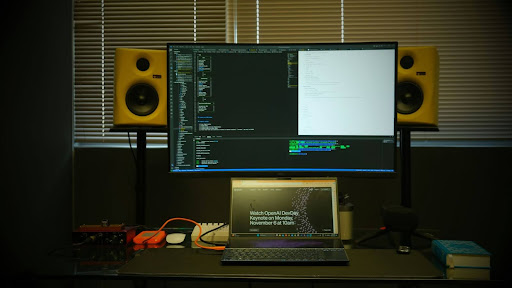Enterprises today face a common question: “Why do businesses choose custom software?” The answer lies in the unique advantages of tailored systems. Custom software solutions are built around a company’s specific workflows and goals, rather than forcing the business to fit a generic product. This personalization pays off quickly: studies show that companies offering personalized digital experiences see up to 80% higher customer acquisition. In fact, a 2024 market report projects that the global custom software development market will surge from $43.16 billion in 2024 to $146.18 billion by 2030 (a 22.6% CAGR) as more enterprises invest in bespoke tools to drive efficiency and growth.
Figure: The global custom software development market is projected to grow from $43.16B (2024) to $146.18B by 2030. This sharp increase reflects enterprises’ shift toward tailored solutions that align precisely with their business processes and customer needs. These figures underscore the rising demand for enterprise solutions that are custom-built to deliver unique value. Below, we explore the top 12 benefits of custom software for growing enterprises, explaining why many companies are moving away from one-size-fits-all products. Each benefit is broken down with practical explanations and implementation tips.
1. Tailored Solutions for Unique Business Needs
Custom software offers 100% personalization to your organization’s requirements. Unlike off-the-shelf applications, a bespoke solution is designed from the ground up to fit your exact processes and objectives. For example, one expert explains that bespoke solutions allow you to build exactly what your business wants or needs, solving specific problems instead of generic ones. This means you won’t be paying for or fighting against unnecessary features. The outcome is a system that streamlines what your team already does, eliminating costly workarounds and boosting satisfaction.
Personalization also directly drives results. Research shows that personalized customer experiences can lead to up to 80% higher customer acquisition rates. When software is tailored to your customers’ needs (and your own), users are more engaged and loyal. In short, a custom solution makes your business stand out: you control every feature and workflow to align with your brand, giving you a clear edge over companies stuck with generic tools.
Implementation Tips
- Conduct thorough requirements analysis: Involve stakeholders and end-users from the start to capture all critical needs. Create user personas and journey maps to guide development.
- Prioritize key features: Determine which customizations will deliver the most value. Build an MVP (minimum viable product) first to validate the concept and gather feedback.
- Iterate with user feedback: Release prototypes or early versions to actual users and refine the software based on their input. This ensures the final product truly fits your workflows.
2. Competitive Advantage through Unique Differentiation
Custom software can be a game-changer in the marketplace, giving you capabilities that competitors using the same off-the-shelf tools cannot match. As one analysis puts it, if all companies use the same software, they are “playing by the same rules.” Custom development lets you play by your own rules. By incorporating features unique to your strategy, you create both comparative and differential advantages. For instance, you might automate an internal process more efficiently (a cost-saving comparative advantage) or offer a customer-facing feature that no competitor has (a differential advantage).
Tailored systems also let you react faster to market changes. You don’t have to wait for a third-party vendor to release a needed feature. When the competitive landscape shifts or new technology (like AI) emerges, your team can rapidly adapt the software. In fast-moving industries, this flexibility is crucial. Custom software “drives [your business] forward” by enabling you to introduce innovations ahead of rivals. Ultimately, being first with new functionality or optimized processes solidifies your position in the market.
Implementation Tips
- Perform competitive analysis: Identify what your competitors’ software offers (and lacks). Use this insight to plan unique features that solve unmet customer problems.
- Focus on unique selling points: Embed signature features or specialized modules into the custom solution that directly tie to your business strategy.
- Maintain an innovation roadmap: Regularly review market custom software development trends and customer feedback to plan feature enhancements that keep you ahead of the competition.
3. Improved Efficiency & Productivity
Custom software is built to streamline your workflows and eliminate bottlenecks. Off-the-shelf products often contain irrelevant functions and rigid processes, forcing employees to spend time on manual workarounds. In contrast, a custom system automates exactly the tasks you need and ignores the rest. According to Velvetech, tailoring software to your goals lets employees spend far less time on daily operations, yielding a clear boost in productivity.
For example, imagine a department currently jumping between three different apps to complete a process. A custom solution can unify that process into a single interface, removing redundant steps. Over time, these efficiency gains accumulate: staff accomplish more in the same time, errors drop, and operations speed up. One study notes that optimized custom workflows—often guided by clearly defined steps in custom software development—consistently lead to increased productivity as data and tasks flow smoothly. The result is a more agile organization where teams are empowered to focus on strategic work instead of tedious fixes.
Implementation Tips
- Map existing workflows: Document every step of critical processes to spot redundancies or delays. Use this map to design the new system.
- Automate repetitive tasks: Identify routine data entry or reporting tasks that can be automated, then build those automations into the custom app.
- Train and involve users: Engage employees during development so the software matches their needs. Conduct training sessions to ensure everyone leverages the new efficiencies.
4. Cost Efficiency and Return on Investment
While custom software often has a higher upfront cost, it typically delivers a much better ROI over time. Off-the-shelf solutions might appear cheaper initially, but they carry hidden long-term expenses. Think of ongoing license fees, subscription costs, forced upgrades, and charges for each additional user or feature. These recurring fees can quickly add up as your business grows. By contrast, custom development is a one-time investment that pays off by eliminating many of these costs.
With a tailored solution, you only pay for what you need. There are no per-user licenses or unnecessary modules to maintain. You can start with a core set of features (an MVP) and scale up as required. Industry sources emphasize that custom software can save money in the long run by avoiding continuous subscriptions. For instance, Velvetech notes that custom apps have no license fees and can be developed iteratively to fit budgets. Decode similarly highlights that custom development is a “one-time investment that pays itself off over time.” In practice, businesses often recoup their development costs within months or years through these savings.
Figure: Most companies rely on a surprisingly large number of software tools. A chart based on industry research shows that even mid-sized firms often use dozens of SaaS apps, with large enterprises averaging over 150 different tools. A custom software solution consolidates many of these functions into one platform, eliminating multiple license fees and integration costs.
Implementation Tips
- Build in phases: Start with a focused MVP to validate the idea and manage your budget. Roll out additional features in stages.
- Conduct cost analysis: Compare the total cost of ownership over 5–10 years for custom vs. off-the-shelf, including license fees and personnel time.
- Optimize scope for ROI: Include only the features that directly drive value. Avoid scope creep by aligning features with clear business goals.
5. Scalability and Flexibility
As your enterprise grows, your software must scale seamlessly with it. Custom-built systems are inherently more flexible than fixed off-the-shelf tools. Developers can design your application with a modular architecture (such as microservices) and cloud infrastructure so that it can handle increasing users, transactions, and data without performance hits. For example, modern custom solutions can automatically allocate more resources under heavy load, thanks to cloud platforms and load-balancing techniques. This means your software will not buckle under growth; instead, it grows with your company.
Custom software also allows for flexibility in adapting to new requirements. If you need to add a new feature, change a workflow, or support a new region, a tailor-made system can accommodate that without major overhauls. Off-the-shelf products often require workarounds or expensive upgrades to scale, but a custom solution can be modified exactly to your needs. Specno highlights that custom software “offers tailored growth” and can be updated continuously to match changing workloads. In practice, this ensures the solution stays relevant: whether you’re expanding into new markets or handling seasonal spikes, your enterprise software adapts without restarting development from scratch.
Implementation Tips
- Use scalable architecture: Design the system with microservices or containerization so modules can be scaled independently. Leverage cloud services (AWS, Azure, etc.) to auto-scale resources.
- Plan for growth: Estimate future user and data increases upfront and provision infrastructure accordingly.
- Monitor performance: Implement monitoring to track system load and identify when to add capacity or optimize code.
6. Enhanced Security and Compliance
Security is critical for enterprises, and custom software lets you embed protections right from the start. When you build a solution in-house or with a trusted development partner, you control the entire codebase. This makes it possible to implement industry-specific compliance standards (HIPAA, GDPR, PCI, etc.) and advanced security measures tailored to your threats. For example, you can include multi-factor authentication, role-based access controls, end-to-end encryption, and real-time monitoring – things that off-the-shelf tools may not fully provide.
The benefit of these protections is significant: according to IBM’s 2024 report, the average cost of a data breach is now $4.88 million. Custom software reduces this risk because it has no publicly known vulnerabilities (unlike mass-market products) and can be regularly audited and updated by your own team. Velvetech notes that tailored applications meet “the highest security standards” and undergo rigorous testing for reliability. Specno also emphasizes that custom solutions maintain the confidentiality of sensitive data by design. In short, investing in custom development means taking a proactive stance on security: you won’t be exposed to generic exploits, and you can ensure compliance is built into every feature.
Implementation Tips
- Perform security-by-design: Integrate secure coding practices from day one. Use threat modelling to identify risks during the design phase.
- Include compliance requirements: Map out all relevant regulations (e.g. data residency, audit logs) and build them into the system.
- Regularly audit and test: Schedule penetration testing and code reviews to find and fix vulnerabilities. Keep software updated with the latest security patches.
7. Seamless Integration with Existing Systems
Large enterprises typically run dozens of different tools and legacy systems. Custom software excels at integrating disparate systems into a unified whole. Since the solution is built specifically for your environment, developers can create APIs or data connectors tailored to your exact needs. For example, if you have an older database, a custom application can be programmed to communicate directly with it. If you use a third-party service, custom code can call its API as needed. Velvetech explains that tailored solutions “support a high level of integration” and match existing processes, enabling real-time data flow across your organization.
The advantage of smooth integration is clear: when all your tools share information, you eliminate manual data entry and siloed databases. Decisions become data-driven because everyone, from sales to finance, sees the same up-to-date information. Workflows spanning multiple departments (e.g. order-to-cash, hire-to-retire) can be automated end-to-end. Specno notes that custom integration promotes “efficient data flow” and enhances productivity and decision-making. In practice, businesses that adopt custom solutions often find their different software modules become “frictionless”. For instance, a sale entered in one system instantly updates inventory and triggers accounting, with no human in the loop.
Implementation Tips
- Design robust APIs: Build well-documented, secure APIs for your custom system so it can connect with existing databases and tools.
- Use middleware or ESB: If needed, employ an Enterprise Service Bus or middleware to translate and route data between old and new systems.
- Test end-to-end workflows: When integrating, simulate real business processes to ensure data passes smoothly between systems without loss or duplication.
8. Full Ownership and Control
When you commission custom software, your enterprise owns the intellectual property (IP) outright. This grants complete authority over the code and data. You decide when and how the software is updated, what features to add, and how to deploy it. There’s no third-party vendor dictating your roadmap or imposing license terms. Velvetech emphasizes that custom-built software means “full ownership and control over the product,” whereas off-the-shelf solutions come with restrictions and fees.
Full control also protects you from vendor lock-in. With proprietary software, your business risks being stuck if the supplier changes strategy or pricing. By owning your custom software’s source code, you retain independence: if your original developer is no longer available, another team can take over without interrupting operations. Additionally, controlling your data and security protocols helps in sensitive sectors (finance, health, etc.) where you cannot rely on external parties. Specno points out that having control means “freedom to adapt [the software], independence from vendors, and long-term flexibility.” In essence, custom ownership puts the future of your enterprise software entirely in your hands.
Implementation Tips
- Secure IP rights contractually: Ensure development contracts explicitly transfer IP and code ownership to your company.
- Maintain a development roadmap: Since you control the code, plan and document future upgrades internally.
- Keep thorough documentation: As you own the system, maintain detailed design and user docs so any team can understand and evolve the software.
9. Dedicated Support and Maintenance
A big advantage of custom software is the specialized support you receive from the development team. Because the app was built for you, the developers have deep knowledge of its architecture and codebase. This means when an issue arises, you can get fast, effective fixes. As Velvetech notes, you have “continuous support and maintenance from your dedicated development team” – something rarely available with off-the-shelf products. For example, if a bug is discovered or a new regulation needs addressing, the team can push an update tailored to your system quickly.
This dedicated service maximizes uptime and extends the lifespan of your software. You won’t be dependent on a generic vendor’s release schedule or forced to migrate to a new version of off-the-shelf software. Instead, your team sets priorities for improvements. Specno highlights that this approach “helps keep your software running smoothly” through prompt bug fixes and updates. In practice, companies often find that custom support agreements give them much more reliable service levels: you can stipulate guaranteed response times, custom feature requests, and ongoing training – all of which drive greater long-term value from your investment.
Implementation Tips
- Establish SLAs: Define service-level agreements with your developers for response times, uptime, and regular maintenance.
- Plan for updates: Schedule periodic system audits and version upgrades (e.g. patch libraries or frameworks) to keep everything current.
- Build an in-house team: Consider training internal IT staff on the system so they can handle minor fixes, reserving developers for larger issues.
10. Superior User Experience and Brand Identity
Custom software can be designed to match your brand’s look, feel, and workflows, delivering a better user experience (UX). Off-the-shelf tools often use generic interfaces that aren’t optimized for your users, leading to frustration and low adoption. With custom development, you control the UI/UX completely. You can align the software’s color schemes, terminology, and navigation with your corporate brand, making it intuitive for employees. Specno notes that custom applications reflect the organization’s branding and provide a consistent, memorable experience. This unified look and feel boosts user confidence and loyalty to the platform.
A tailored interface also means higher adoption rates. If the software follows employees’ natural workflow, they are far more likely to embrace it. Decode’s analysis points out that employees “won’t use software that makes their job harder”, but with a custom solution that “fits perfectly into their existing workflows,” you achieve higher adoption and productivity. By contrast, forcing teams onto ill-fitting generic software can leave them working around the system or even ignoring it. Therefore, a custom interface streamlines training and usage. It makes new hires productive faster and ensures that every feature aligns with how your team actually works day to day.
Implementation Tips
- Perform user-centered design: Conduct user interviews and usability tests during development. Base the interface on real user needs and tasks.
- Maintain brand consistency: Use your company’s style guide (logos, colors, fonts) so users feel immediately familiar with the system.
- Iterate on design: Collect user feedback after launch and refine the UI/UX. A small tweak in navigation or layout can significantly improve satisfaction.
11. Data-Driven Insights and Analytics
Custom software can come equipped with advanced reporting and analytics capabilities tailored to your business metrics. Unlike generic packages that only offer predefined reports, a bespoke solution lets you design exactly the dashboards and data visualizations you need. For example, you could embed real-time KPIs (key performance indicators) that are unique to your industry, or create drill-down reports that slice data by any dimension you choose. Specno emphasizes that custom tools allow “precise reporting and analytics” so organizations gain deeper operational insights.
Having this data at your fingertips drives smarter decisions. Managers and executives see the right numbers at a glance, enabling rapid course corrections. For instance, a retailer using custom software might get instant reports on inventory turnover by product category, or a service company could see real-time utilization rates by team. Since everything is built into the system, you avoid the delays of exporting data to external tools. In essence, custom analytics turns raw business data into actionable intelligence, giving you a competitive edge in planning and forecasting.
Implementation Tips
- Identify key metrics early: Before building, define which business questions you need answered (sales trends, operational efficiency, etc.) and design reports around them.
- Use BI tools or libraries: Integrate business intelligence libraries or visualization frameworks (e.g. Tableau, Power BI, D3.js) into the software to create interactive dashboards.
- Enable self-service: Where possible, give power users the ability to build or customize their own reports on the custom platform, so the system continues to evolve with the business.
12. Innovation and Future-Proofing
Finally, custom software ensures your enterprise can keep pace with emerging technologies and market shifts. Since you fully control the code, you can continuously innovate without waiting for a vendor to add new features. Decode notes that custom solutions allow businesses to “respond to trends faster” and even “pivot without software limitations.” For example, if AI-powered features become desirable, you can integrate machine learning models on your own schedule. Or if a new regulation or customer need arises, your system can adapt immediately.
This future-proofing means you avoid the dreaded scenario of outgrowing your software. Custom code can be designed with modularity and modern architecture so that new technologies (cloud services, IoT integration, voice interfaces, etc.) can be plugged in as they develop. Companies using off-the-shelf software often struggle with outdated systems, but a custom-built platform evolves over time. By investing in a flexible foundation now, your enterprise is ready to experiment and adopt innovations, ensuring the software remains a strategic asset, not a constraint.
Implementation Tips
- Embrace modern tech stacks: Develop with current best-practice technologies (microservices, APIs, cloud, AI frameworks) so you can leverage new tools easily.
- Modularize code: Write the software in interchangeable modules so new features can be added with minimal disruption.
- Allocate an innovation budget: Schedule periodic R&D sprints to explore and integrate cutting-edge enhancements, keeping the software ahead of industry standards.
Ready to Transform Your Enterprise?
If your organization is poised for growth, a custom software solution can be the catalyst to get you there. The benefits above show how tailored enterprise solutions boost efficiency, security, and competitiveness. As a trusted custom software agency, our team is ready to help you analyze your needs and design a system that meets them. Schedule an enterprise consultation with our experts to discuss your project goals and discover the most effective path forward. Let’s work together to turn these benefits into realities for your business.