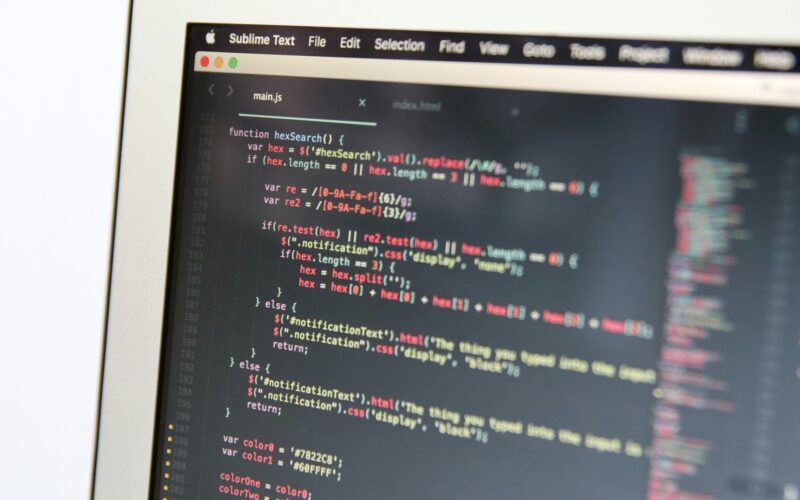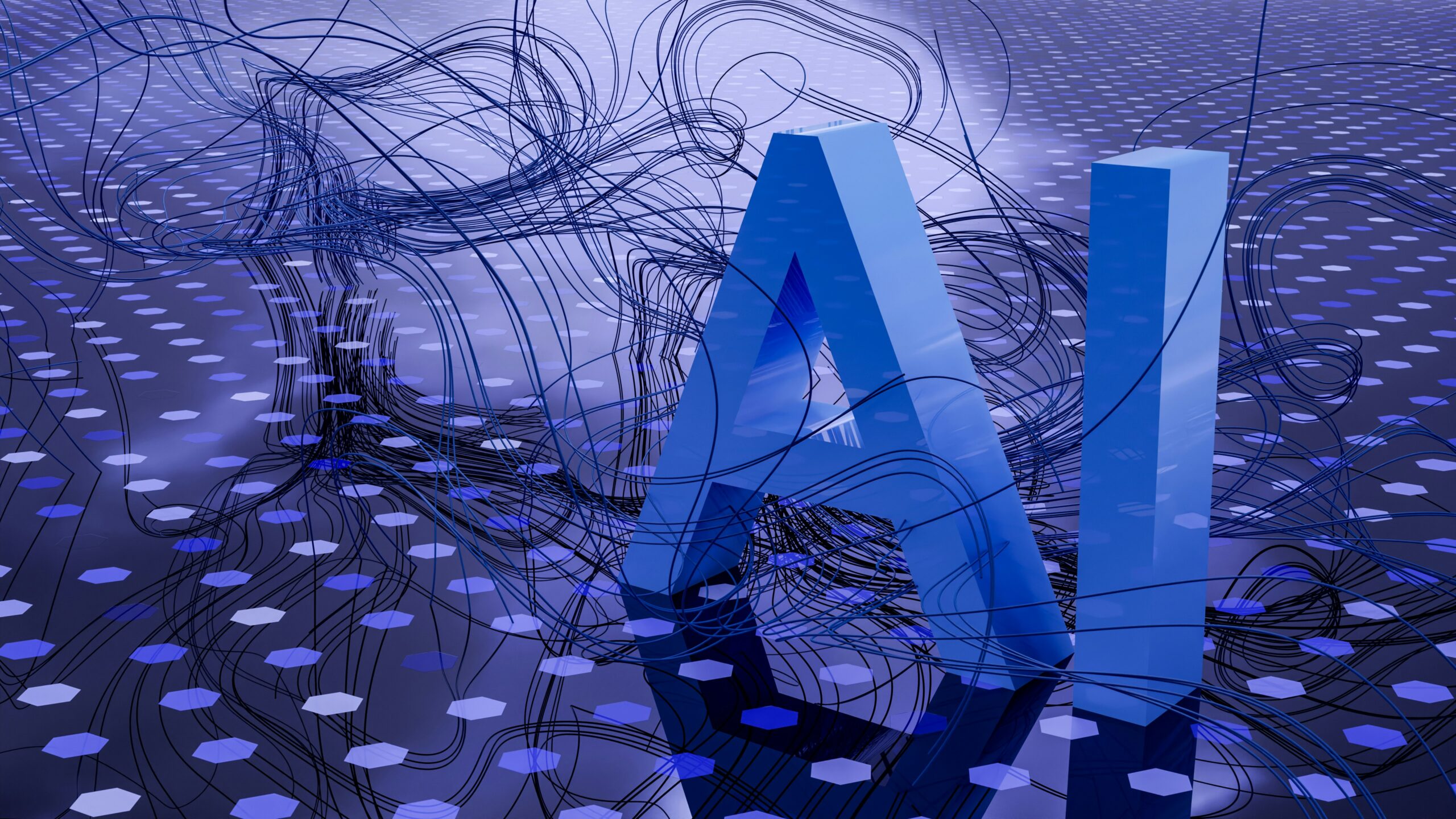The Promise of No-Code/Low-Code Platforms
Modern app and web development is being redefined by no-code and low-code platforms like Bubble, Glide, and Firebase. These tools promise to empower anyone to build apps quickly, often in days instead of months, with minimal coding skills. They offer ready-made templates, drag and drop interfaces, and built-in integrations, which dramatically accelerate development. For example, no code platforms provide pre-built components and visual editors so you can launch a working app much faster and at a lower cost than traditional coding. In practice, this means entrepreneurs and small teams can prototype ideas, automate workflows, or create basic internal tools without hiring large engineering teams. This democratization of development indeed suits simple use cases and MVPs (Minimum Viable Products).
However, these platforms often trade off deep customization and long-term control for that initial speed. Each has its own strengths and quirks. Bubble.io offers robust customization and complex logic but comes with a steep learning curve. Glide excels at building simple, spreadsheet-based mobile apps quickly, but is limited in advanced features. Firebase (a Google product) provides comprehensive backend services (database, authentication, hosting) out of the box, but ties you to Google’s ecosystem and has its own caveats. We decided to “kick the tires” on each: building prototypes with Bubble, Glide, and Firebase. In doing so, we discovered the pros and cons of each approach in real, hands-on terms.
Bubble.io: Powerful Customization, Practical Limits
Bubble.io is one of the most full-featured no-code web app builders. It offers a drag-and-drop editor, a visual workflow logic engine, and a built-in database. In theory, you can create anything from internal tools to basic marketplaces without writing code. On the plus side, Bubble gives you deeper control over app behaviour. You can define custom data structures and workflows (e.g. “On Signup, create user and send email”) without a backend developer. Its responsive design tools let you build a fully custom UI, and you can integrate APIs to services like Stripe, Xano or external SQL databases. Bubble’s community and plugin marketplace are large, meaning many extensions and best practices are available. As one analysis notes, if you need “intricate customization” and “robust capabilities,” Bubble is the better choice.
However, Bubble also has significant downsides. Because Bubble apps run fully on the Bubble platform, you cannot export the underlying code. In other words, your app is permanently hosted on Bubble’s AWS-based infrastructure, and if you ever leave Bubble, you must rebuild your app from scratch. This vendor lock-in is a major consideration. Furthermore, Bubble currently cannot produce native iOS/Android apps directly. You must wrap the web app or use PWAs, which often leads to App Store rejections or degraded mobile user experience. Bubble also restricts custom code to JavaScript only, and very complex graphics or game-like UIs are not its strong suit.
In practical tests, we found that Bubble starts to struggle when apps get large. Pages that load thousands of records can slow down dramatically, and very complex workflows start consuming a lot of workflow units or capacity. Bubble itself and experts advise using techniques like pagination, backend-only workflows, and data constraints to mitigate this. But even then, Bubble’s performance and scalability are limited compared to custom code. As one review summarized: “Performance and scalability are areas where Bubble has limitations compared to fully custom-built, optimized code.” In other words, Bubble often works “well enough” for small to medium projects, but ultra-fast or ultra-large apps may hit bottlenecks (unless you move to expensive enterprise tiers).
Key Bubble Takeaways:
- Pros: Powerful visual editor; highly customizable workflows and UI; built-in database; no coding required.
- Cons: No native mobile support (requires wrappers); cannot export code (vendor lock-in); performance bottlenecks with very heavy loads.
Glide: Spreadsheet Simplicity (and Its Constraints)
Glide is a no-code platform focused on rapid mobile and web apps, especially when you want to work with spreadsheet data. It started by letting you link a Google Sheet to a mobile app interface, essentially treating each row as a record. The upside is ease and speed. Glide’s interface is intuitive: you drag components onto screens and bind them to columns. With very little training, you can spin up a simple app for a small team. It is ideal for internal tools, small catalogues, or prototypes. Glide provides many built-in features like forms, maps, user profiles, and even offline access. It even guarantees 99.9% uptime. Its business plans let you add custom CSS to override default styles, so you can improve beyond the base templates. Glide’s pricing is generally lower than Bubble’s for basic projects, making it cost-effective for small startups.
However, Glide comes with strict limits. Customization is limited: you mostly use pre-made components, and beyond some CSS tweaks, you cannot fundamentally change how things work. For example, you cannot publish a Glide app on the Apple App Store or Google Play directly. Glide apps run in mobile browsers or as PWAs, and store distribution is not supported. Glide also lacks multi-developer collaboration on the same app. When it comes to data, Glide can use Google Sheets, Excel, or its own Glide Tables. But these have size limits. In practice, we saw apps start to slow when sheets grow beyond a few thousand rows. Glide’s own documentation notes that for very large data, you should use Glide’s “Big Table” (enterprise feature) or switch to an SQL source. But even with Glide Tables, the design is optimized for simplicity over raw power.
Key Glide Takeaways:
- Pros: Very easy for beginners (works like a spreadsheet); instant visual feedback; cost-effective; offline capability; many pre-built widgets (maps, charts, etc.).
- Cons: Limited design customization and UI flexibility; requires third-party data sources (e.g. Google Sheets), which creates scalability issues; no native app store deployment (only web/PWA); features are basic compared to full-stack apps.
Firebase: Google’s Backend-as-a-Service
Firebase is a backend platform (BaaS) by Google, not a drag-and-drop app builder. It offers everything from real-time NoSQL databases (Firestore/Realtime DB) to authentication, hosting, storage, analytics, and serverless Cloud Functions. The advantage of Firebase is its convenience: Google provides managed services so you can focus on your app’s front end. Firebase has a generous free tier (Spark plan) for many features, and moving to paid usage is “pay as you go” on the Blaze plan. Integration is easy since Google owns it. There are high-quality SDKs for web, iOS, Android, and easy hooks into Google Cloud services. For many teams, using Firebase means you do not have to hire or set up backend servers; you just “wire” your front end to Firebase’s databases and services. This greatly speeds up development compared to building a custom backend from scratch.
On the flip side, Firebase has important trade offs. It is closed source and proprietary. You have no access to the underlying code or ability to host it yourself. That leads to vendor lock in: once you build on Firebase, moving to another backend is hard and costly. Firebase’s databases are NoSQL (document/JSON-based) only. If your app needs complex SQL queries or transactions, you will fight against the data model. In practice, we found that designing relational data was cumbersome, and migrating data later is non-trivial. Firebase also imposes quotas: e.g. documents limited to 1MB, API responses to 10MB, one million concurrent connections maximum, etc. These limits are fine for many apps, but can surprise teams as projects grow.
Costs can escalate unpredictably with usage. While the Spark plan is free, beyond it you pay based on usage of reads/writes/storage. If an app sees sudden traffic spikes, bills can soar and it is hard to forecast exactly how usage translates to cost. Additionally, as a Google service, Firebase is blocked in regions that limit Google (e.g. China), which is a global availability issue. Finally, Firebase’s serverless model means complex server-side logic (beyond Cloud Functions) is tricky to implement. Some apps may require capabilities that Firebase does not easily offer out of the box.
Key Firebase Takeaways:
- Pros: Rich feature set (real-time DB, auth, storage, hosting, ML integrations, etc.); free tier for starting; scales automatically; backed by Google infrastructure.
- Cons: Full vendor lock-in to Google’s ecosystem; no traditional SQL (making complex queries and migrations hard); opaque pricing can lead to unexpected costs at scale; not universally available (some markets block Google).
When No-Code/Low-Code Falls Short
We learned that these platforms are fantastic for getting started, but often hit walls as requirements grow. For example, our test app needed a complex, custom UI and offline capabilities for field teams. Glide made the spreadsheet integration easy, but as we added features (like multi-step forms and custom branding), we found ourselves fighting Glide’s limitations. Bubble allowed more complexity, but its performance became a concern: loading a table of thousands of entries took seconds on user devices, and simulating push notifications or accessing camera hardware required expensive workarounds. With Firebase, building the backend was surprisingly swift, but we ended up writing more Cloud Functions and middleware just to mimic simple relational queries, and we are worried about our dependency on Google’s pricing.
In summary, trade-offs emerged: No code lets us launch quickly and validate ideas, but each platform’s lock-in and constraints meant we were trading short-term gains for long-term headaches. For a side project or internal tool, these compromises might be acceptable. But for a serious, customer-facing product, especially one needing high performance, security, or unique features, we began to crave the control of custom development.
The Empyreal Custom Development Solution
Faced with these limitations, we turned to Empyreal’s custom development approach. Rather than relying on a pre-built platform, our team built the app from scratch with our chosen technology stack (for example, React or Flutter for the front end and a scalable cloud database on the back end). This shift unlocked several advantages immediately. First, full flexibility and control. We wrote every line of code ourselves, so we could implement any feature or user flow exactly as needed. As one expert put it, custom development grants “complete flexibility and control to build highly complex, customized applications.” We could design data models, user roles, and integrations without compromise. Because we owned the code and architecture, we were not limited to what a platform could do. We simply added whatever libraries, services, or patterns we wanted.
Performance and scalability also improved dramatically. In-house code lets us optimize database queries, use efficient algorithms, and fine-tune server resources. We implemented server-side caching and background processing to handle heavy workloads, and we wrote custom endpoints that returned only the data needed for each screen. This is exactly what custom dev shines at: “optimiz[ing] performance at scale by coding efficient algorithms to ensure robust scalability across sudden workload spikes.” As a result, our app’s pages loaded in milliseconds instead of seconds, and it could handle far more concurrent users. Unlike a shared capacity platform, we could deploy to dedicated cloud instances or add additional clusters as we saw fit.
Ownership and future proofing were additional gains. We fully owned our codebase and could host it wherever we chose. This means no more worrying about vendor lock-in or forced migrations. We set up version control, continuous integration, and automated testing, professional engineering practices that gave us confidence in long-term maintenance. As a bonus, we could integrate any third-party service or new technology immediately. If a new database or AI feature emerged, we simply installed a new library. In the words of industry guidelines, custom code makes an app “portable across platforms and less susceptible to vendor shifts.”
Empyreal’s team also had domain expertise: we structured the app precisely for our use case, whereas no-code platforms are generic by design. For instance, we built native mobile apps with full access to device hardware (GPS, camera, push notifications), something Bubble and Glide struggled with natively. We coded advanced logic (such as real-time chat and custom analytics) directly in the back end, which would have been either impossible or very costly in no-code tools. In short, every technical limitation we encountered with Bubble, Glide, or Firebase was addressed by writing our own code or choosing the right cloud services.
Key Empyreal Custom Dev Benefits:
- Unmatched Flexibility: Full control over every feature, UI element, and integration.
- High Performance and Scalability: We optimized algorithms, used efficient data structures, and scaled infrastructure on demand.
- Full Ownership: All code belongs to us; we can host anywhere and are not tied to a vendor.
- Tailored Features: We built exactly the advanced functionality required (no limitations of pre-built components).
Conclusion
No-code and low-code platforms like Bubble, Glide, and Firebase have revolutionized how quickly we can prototype and launch apps. For early-stage ideas, internal tools, or tight timelines, they are incredibly useful. But through our experience, we found that real products with serious performance and scalability needs eventually outgrow these tools. Vendor lock-in, limited customization, and performance ceilings can become painful roadblocks.
Empyreal’s custom development approach, by contrast, gave us the freedom and robustness that serious projects demand. We regained control over every aspect of our app, achieved much faster load times and smoother scaling, and eliminated the uncertainty of relying on a third-party platform. In the end, investing in a tailored solution paid off: we built a higher quality product that can evolve without artificial limits.
In summary, no code tools are great accelerators. Just remember their compromises. If you envision a product that must scale, integrate deeply, or offer a unique experience, consider going custom. That is what we did with Empyreal, and it unlocked the ultimate flexibility and performance we needed for our vision.