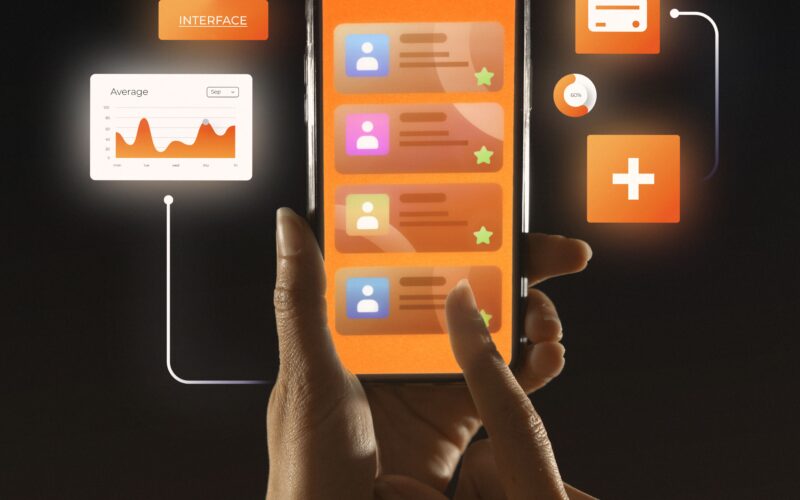Building a mobile app that can scale is about more than just writing code; it’s about laying a future-proof foundation. Early-stage startups often race to launch a minimum viable product (MVP), but neglecting scalability can come back to haunt you when user growth soars. In fact, poor scalability planning is blamed for around 90% of app failures. Conversely, the rewards for getting it right are huge: the global mobile app market is projected to exceed 175 billion downloads by 2027. Any promising app could suddenly attract tens of thousands (or millions) of users. The question is, will your app infrastructure bend or break under that pressure?
This comprehensive guide will show you how to build scalable mobile apps from day one, with an emphasis on modular architectures, cloud infrastructure, and API-first design. We’ll also explore other best practices, from robust databases to DevOps, to ensure your app can grow seamlessly alongside your business. Whether you’re an entrepreneur or a developer at a startup, these strategies will help you design an app that grows with your business rather than holding it back.
Why Plan for Scalability Early?
Launching quickly is important, but scalability is critical for long-term survival. Startups commonly build quick monolithic apps to test ideas, only to hit a wall when the user base explodes. According to a McKinsey study, 78% of fast-growing startups reported that poor software architecture became their biggest technical bottleneck later on. Without a scalable architecture, your app is prone to crashes, slowdowns, downtime, and user churn under high load. Users today have little patience for apps that lag or fail; they will leave, and your reputation can suffer irreparably.
Planning for scalability from day one doesn’t mean over-engineering or spending a fortune upfront. It means making smart design choices so that your app can handle growth in users, features, and data without major rewrites. Think of it like constructing a building with the foundation to add more floors later. You might start with one floor (your MVP), but you design the base strong enough to support many stories as needed. By forecasting your growth (for example, anticipating “10k users in 6 months” and scaling to 100k in a year), you can tailor your architecture accordingly. This avoids both under-designing (which leads to collapse under pressure) and over-engineering (which can waste resources before you need them).
Key takeaway: A bit of foresight in your app’s architecture can save enormous pain later. It’s much easier to build scalability in from the start than to bolt it on after the system starts creaking. Next, let’s define what scalability really means in the context of mobile apps.
What Is Scalability in Mobile App Development?
Illustration: What is Scalability in Mobile App Development? Efficient growth without compromising performance. A scalable app can handle more users, more data, and more features with consistent user experience and reliability.
In simple terms, scalability is an app’s ability to handle increasing numbers of users, transactions, and data without degrading performance or user experience. A scalable mobile app smoothly accommodates growth, whether it’s 100 users or 1,000,000 users, with minimal changes to the underlying system**. This means your app stays fast and responsive as usage grows, and it doesn’t require a complete rebuild to support more load. Key aspects of scalability include:
- Capacity: Can the app handle more workload by adding resources (servers, database capacity, etc.)? For example, if your daily active users double, can your backend serve twice as many requests per second?
- Performance: Does the app remain responsive (fast load times, quick interactions) as usage increases? Efficient, well-structured code is crucial to prevent bottlenecks that cause slowdowns.
- Reliability: Can the app maintain uptime under heavy load or unexpected surges in traffic? A scalable system avoids single points of failure and can flex under pressure without crashing.
- Maintainability: As you add new features or modules, can the system incorporate them easily? A scalable architecture lets you add features or updates without significant restructuring, keeping the app adaptable in a fast-changing market.
In essence, a scalable app provides efficient growth without compromising performance; it grows organically with your user base and feature set. For startups, this is critical: if your idea takes off, you want the tech to accelerate your growth, not throttle it. Now that we know why scalability matters and what it entails, let’s dive into the core strategies to achieve it. The following sections will discuss how modular architecture, cloud infrastructure, and API-first design form the pillars of a scalable mobile app. We’ll also cover additional best practices that ensure your app is ready to handle success.
Modular Architecture: Building Apps as a Collection of Components
One of the fundamental principles of scalability is modularity. Rather than building a tightly coupled, monolithic application (where all components are interwoven), you design your app as a set of independent modules or services. Each module handles a specific functionality (e.g., user authentication, payment processing, messaging, etc.) and interacts with other parts through well-defined interfaces. This approach has profound benefits for scaling:
- Independent development and updates: Modules can be worked on, updated, or fixed without affecting the entire system. Your custom software development team can scale too; two different teams can own different modules and deploy changes independently. (In fact, Instagram famously migrated from a monolithic iOS app to a modular architecture to allow faster, independent deployments by separate teams.)
- Isolated scaling: With a modular (or microservices) architecture, you can scale the parts of the system that need it without scaling the entire app. For instance, if your “feed” or timeline feature is under heavy load, you can allocate more resources (servers or instances) to that module alone. An e-commerce startup did exactly this; they split their platform into independent services (catalog, user, and order), and during big sales events, they scaled only the order module, avoiding unnecessary load on other parts.
- Separation of concerns: A clean separation of concerns means each module has a single responsibility (e.g., a module just for notifications). This keeps the codebase cleaner and easier to maintain. As the codebase grows, a modular structure prevents it from turning into a tangled “big ball of mud” where a change in one area unexpectedly breaks something in another.
By contrast, monolithic architectures can become a nightmare at scale. Early MVPs often start as one codebase (monolith) for simplicity, but as features pile on, it becomes fragile and hard to scale. Every change or update requires redeploying the whole application, and one bug can crash the entire app. Scaling one aspect (say, the chat feature) means scaling everything together, which wastes resources and complicates maintenance. Many startups that ignore modularity accumulate “technical debt” shortcuts and messy code that eventually force a costly full rewrite once they hit growth, often at the worst possible time.
How to implement modular architecture from day one? Start by breaking down your app’s functionality into logical components. For a mobile app, this could mean separate modules for things like onboarding/login, user profiles, social feed, messaging, payments, analytics, etc. On the front end (iOS/Android code), you can use design patterns like MVVM or Clean Architecture to separate UI, business logic, and data layers. On the backend, you might initially build a modular monolith single deployable application, but structured internally as distinct services or layers. This gives you the simplicity of one codebase but with clear boundaries that mirror a microservices approach. As your load grows, you can then peel off modules into microservices one by one (i.e., deploy them separately) rather than having to break a spaghetti monolith under pressure.
In practice, a sensible approach for startups is “Build a modular monolith, then break into microservices when needed.” Keep it simple at first, but ensure your code is organized by module with well-defined interfaces (e.g., internal APIs or function calls between modules). Plan a scale-out roadmap in advance, identify which components might need to become independent services as you grow. For example, you might foresee that an analytics module can remain part of the monolith until you hit 50k users, at which point you’ll spin it off to its own service or use a serverless function.
Real-world example: Early on, Netflix ran most of its systems in a monolithic architecture. As their user base and streaming load exploded, they shifted to a microservices architecture to scale different functions independently. Each microservice (such as the customer service system, recommendations engine, streaming service, etc.) could then be scaled, deployed, and maintained on its own schedule. While you likely don’t have Netflix’s scale yet, designing with modularity in mind ensures you won’t be caught flat-footed when your app usage surges.
Illustration: Modular Architecture for Scalability. By breaking an app into discrete components with specific roles, you can “grow organically by scaling specific components” instead of the whole system. This makes it especially valuable for startups, which can add resources to the busiest modules (indicated by arrows) without redesigning the entire app.
To recap, modular architecture gives you flexibility to adapt and expand. It’s the antidote to the scaling problems of monoliths. If done correctly, your app will be like a set of LEGO blocks:If one piece needs to be bigger or upgraded, you can swap or enlarge that block without rebuilding the whole structure.
Cloud Infrastructure: Leveraging the Power of the Cloud for Elastic Growth
In the past, scaling an application meant buying and configuring physical servers, a slow and expensive process. Today, cloud computing has made scalable infrastructure accessible to startups of all sizes. By building on cloud services from day one, you gain the ability to scale on-demand, pay-as-you-go, and use battle-tested infrastructure that can grow with you.
Key benefits of cloud infrastructure for scalability:
- On-Demand Resource Scaling (Elasticity): Cloud platforms like Amazon Web Services (AWS), Google Cloud, and Microsoft Azure allow you to automatically adjust resources based on load. For example, you can set up auto-scaling rules for your app’s backend servers so that if traffic increases, new server instances spin up to handle it, and they spin down during quiet periods. This dynamic scaling means your app can handle a spike of, say, 10× traffic (perhaps during a viral growth phase or a peak event) without crashing; additional capacity comes online within minutes. Cloud infrastructure offers the flexibility to scale resources dynamically, which is crucial for startups pushing technological boundaries. You don’t have to guess your maximum capacity upfront; the cloud grows with you.
- Global Availability and Performance: With cloud, you can deploy your app across multiple regions worldwide to serve users with lower latency. You can also utilize Content Delivery Networks (CDNs) to cache and deliver static assets (images, videos, etc.) closer to users, reducing load on your servers and speeding up response times globally. This is important if your app goes international; users in London, New York, or Sydney should all get fast service. Cloud providers make multi-region deployment and CDNs relatively straightforward to set up.
- Managed Services (Databases, Queues, etc.): Scaling isn’t just about app servers; it’s also about your database caching layer, and other services like SEO services need to scale too. Cloud providers offer managed databases (like Amazon RDS or Google Cloud SQL for relational databases, DynamoDB or Cosmos DB for NoSQL, etc.) that automatically handle replication, sharding, and failover. They also provide managed message queue and streaming services (like AWS SQS/Kinesis or Google Pub/Sub) to help build asynchronous, decoupled architectures. Using these means you don’t have to reinvent the wheel for infrastructure; you leverage proven cloud building blocks that can scale to enterprise levels from the get-go. A good strategy is using cloud-managed services for infrastructure, databases, and storage, enabling auto-scaling and leveraging tools like Infrastructure as Code (Terraform/CloudFormation) for consistency.
- Serverless and Microservices-Friendly: Cloud platforms enable modern architecture patterns like serverless computing and containers, which are great for scalability. With serverless functions (e.g., AWS Lambda, Azure Functions, and Google Cloud Functions), your code runs on-demand in response to events, and the cloud automatically handles scaling up concurrent executions. You only pay for actual usage. This is perfect for sporadic workloads or background jobs; no servers are idling when not needed. For instance, a U.S. startup using AWS Lambda and DynamoDB was able to handle sudden data surges effortlessly: their Lambda functions scaled automatically from 100 requests/sec to 5,000+ requests/sec with zero manual intervention or provisioning. That kind of elasticity is hard to achieve in a traditional self-hosted setup. Similarly, using containers and orchestration (like Kubernetes) lets you package microservices and scale them across clusters easily. While you might not need Kubernetes at the MVP stage, adopting containers early can simplify scaling later, and many cloud providers have managed Kubernetes services (e.g., GKE on Google Cloud, EKS on AWS).
Cost considerations: The cloud’s pay-per-use model is startup-friendly. You can begin on the free tier or minimal instances to keep costs near $0 when traffic is low, then gradually invest more as your user base (and revenue) grows. It’s wise to set up monitoring on costs as well (many providers have alerts for bills) so that when you do scale, you’re aware of the spending. Startups often get credits (like AWS Activate for startups), which can offset costs early on. The key is to scale efficiently, leverage autoscaling to match capacity to demand, use cloud services that reduce ops overhead (so you don’t need to hire large DevOps teams early), and continuously optimize (e.g., remove unused resources). A well-architected cloud setup can often handle 10x growth with minimal changes, just by raising instance counts or service tiers.
High availability and resilience: Cloud infrastructure enables building resilient systems that tolerate failures. You can deploy instances across multiple availability zones (data centers) so that if one goes down, others pick up the load. You can have automated backups and multi-AZ databases. Essentially, the cloud makes practices that were once enterprise-only accessible to a small startup. Never rely on a single server or database. Instead, from day one, design with redundancy: load balancers to distribute traffic, at least a primary-replica database setup, and failover mechanisms so that one component outage doesn’t take down the whole app. This not only aids scalability (because you can run many servers in parallel) but also ensures reliability, which goes hand-in-hand with scale. After all, handling millions of users is pointless if half of them experience downtime due to a single failure.
In summary, embracing cloud infrastructure early gives your startup the same power that fuels tech giants without needing their IT budgets. You focus on building your application, and let the cloud handle the heavy lifting of scaling compute, storage, and networks. Many successful startups attribute their ability to handle rapid growth to a cloud-first (or cloud-native) approach. If terms like “autoscaling,” “load balancing,” or “CDNs” sound daunting, don’t worry cloud providers and experienced partners can help you set these up. Speaking of partners, one way to ensure your architecture is cloud-scalable is to work with experts who specialize in it, which we’ll touch on later.
API-First Design: Building a Scalable Backend Engine
Another modern strategy for scalability (and flexibility) is adopting an API-first design for your application. API-first means that you design and build your app’s core functionality as a set of well-defined APIs (Application Programming Interfaces) before or in parallel with the user interface. In practice, it often implies decoupling the front-end (mobile app UI) from the back-end (server logic and database), communicating through network APIs, typically RESTful endpoints or GraphQL queries. Why is API-first important for scalability?
- Modularity & Loose Coupling: An API-first approach naturally leads to a modular, service-oriented architecture. Instead of a single monolithic codebase, you have discrete services or microservices communicating via APIs. This decoupling yields greater flexibility and scalability; each service can be developed, scaled, and maintained independently. For example, your mobile app might interact with separate API services for authentication, for retrieving data, for notifications, etc. Each of those services could be scaled on its own (you could run more instances of your data API if it’s getting heavy usage, without necessarily scaling the auth service). This is much harder to do if your front-end and back-end are tightly coupled or if logic is duplicated across the app.
- Parallel Development & Faster Iteration: When APIs are defined upfront, front-end and back-end Teams can work in parallel without waiting on each other, which accelerates development. For a startup, speed is crucial, and API-first can cut development time by providing a clear contract between teams. By defining the API early, all stakeholders have a shared understanding of how components interact, reducing miscommunication. Developers can work on the front end and the back end simultaneously, leading to faster build cycles. This means you can iterate quickly while still maintaining an organized structure that supports scale and the same is important from a CRM development point of view as well.
- Reuse and Multi-Platform Support: If your core features are exposed as APIs, it’s easy to extend your product to other platforms. Today it’s a mobile app; tomorrow you might want a web app, a smartwatch app, or to open parts of your API to third-party integration. An API-first design future-proofs you for that. You won’t need to rewrite core logic for each new platform; they can all call the same backend APIs. This was a key to many companies’ ability to expand offerings. For instance, Twitter and Facebook early on provided public APIs that allowed third-party apps to flourish, helping them scale usage dramatically. Even internally, having your own app use your APIs means when you do make a web version or partner integration; the backend is already set up for it.
- Scalability and Maintainability: Treating APIs as first-class components promotes clean separation and modularity, which is essential for scalability. Each API endpoint or microservice is like a building block that can be optimized, scaled, or replaced independently. If one part of your system becomes a bottleneck, you can focus on scaling that service (e.g., move it to a more powerful machine, add caching, etc.) without touching the rest. Also, because APIs enforce a structure (input/output contracts), it’s easier to maintain and refactor code behind them as long as you don’t break the contract. This aligns with the idea of loose coupling and high cohesion in software engineering, a hallmark of scalable systems.
- Better Developer Experience (DX): Designing APIs first forces you to think about the interface of your system, what each service does, and how do others interact with it? This often leads to better documentation (using tools like Swagger/OpenAPI) and more thoughtful design. A well-documented API makes onboarding new developers easier and reduces bugs (developers know exactly how to use the service). It also enables easier testing; you can test each API in isolation. All these factors contribute to faster scaling of e-commerce development process and product. An API-first approach often bakes in good practices like authentication, versioning, and input validation at the design stage, making the system more robust as it grows.
Implementing API-first: Start by designing the main APIs for your app’s features. For example, if you are building a marketplace app, define APIs like GET /items, POST /order, PUT /user/profile, etc., along with what data they accept and return. Do this even if you have no immediate intention to open these APIs publicly; it’s for your own architecture. Use a consistent style (REST is common, but GraphQL could be used if it fits your use case) and create an API document. There are many tools and frameworks that support API-first development. You might use an API specification (like an OpenAPI YAML file) as a contract that both the front-end and back-end agree on. Then you can use code generation to create stubs, or just hand it to developers to implement accordingly. The idea is the API design drives the development rather than the other way around.
Also, consider using an API gateway or layer if you have multiple microservices. The gateway can provide a unified front to the mobile app, routing requests to the appropriate service. It can handle cross-cutting concerns like authentication, rate limiting, and monitoring, which simplifies each microservice. This gateway approach means your mobile app just talks to one domain (e.g., api.yourapp.com), and the gateway fans out to internal services.
Remember that API security and performance are part of scalability. Secure your APIs with proper auth (OAuth 2.0 tokens, API keys, etc.) and usage quotas to prevent abuse. As your user count grows, you’ll be thankful you built in security from day one. Similarly, design your API responses wisely (not too chatty or heavy) so that they perform well on mobile networks. An API-first design often coincides with thinking about performance optimizations like caching responses, using pagination or query parameters to limit data, etc., which all help with scaling smoothly.
To sum up, API-first development is like creating a strong spine for your application. It keeps the front end flexible and the back end scalable. By prioritizing API design before other development, you end up with a system that is easier to scale, extend, and maintain. Many modern startups and tech companies swear by this approach, as it has enabled them to adapt quickly to new requirements and heavy loads without having to redo their whole architecture.
Additional Best Practices for Building Scalable Apps
Beyond the big three (modular code, cloud infra, and API-first), there are several other best practices and strategies that will fortify your app’s scalability. Think of these as layers of optimization and resilience that ensure your app runs smoothly as it grows:
Data is at the heart of most apps, and how you store and manage it greatly affects scalability. Make sure to choose a database solution that matches your workload and can scale.
- Relational vs. NoSQL: Traditional SQL databases (MySQL, PostgreSQL, etc.) are excellent for structured data and complex queries, but they can become a bottleneck under very large loads unless scaled vertically or sharded. NoSQL databases (MongoDB, Cassandra, DynamoDB, etc.) are designed to scale horizontally and handle big volumes of unstructured or semi-structured data. For instance, MongoDB (a NoSQL DB) can easily distribute data across many servers, which is helpful if you anticipate massive scale or have high write volumes. On the other hand, an SQL database like PostgreSQL might be fine early on (and it has strong consistency and relational capabilities), and newer versions can handle quite a load with read replicas and partitioning. The key is to consider your data model and scaling needs early. You might even use a combination: SQL for core transactional data, NoSQL for analytics or high-volume logs, etc.
- Horizontal and Vertical Scaling of Databases: Ensure that whatever database you use can scale vertically (bigger server) for the short term and horizontally (multiple servers) for the long term. Vertical scaling (adding CPU/RAM to the DB server) is the easiest; every cloud DB offers tier
upgrades, but it has limits and can get expensive at the high end. Horizontal scaling is trickier for SQL (sharding) but often built-in for NoSQL. Using read replicas for an SQL database can offload heavy read traffic from the primary. Many successful architectures use a primary DB for writes and multiple replicas for reads (which can be scaled out as read traffic grows). Also, consider partitioning data by user segments or functionality (for example, separate databases for user accounts vs. activity logs) to distribute load.
- Caching Layer: Implement a caching layer to reduce database load. Tools like Redis or Memcached store frequently accessed data in memory, so subsequent requests can be served quickly without hitting the DB. For example, caching user session data or popular content can drastically cut down on expensive database queries. This is especially useful for data that doesn’t change every second. A rule of thumb: if the same query result is used frequently, cache it. This not only speeds up response times but also immunizes those parts of your app from traffic spikes.
- Asynchronous Processing: Not every task should be done immediately or in the foreground of user interaction. Using asynchronous queues and background workers can improve perceived performance and help scalability. For instance, if your app needs to send emails or process images when a user uploads something, do it in the background. Enqueue the task to a system like RabbitMQ, Amazon SQS, or a Kafka stream, then have a worker process it. This way, your app responds to the user quickly (“upload received”), and heavy lifting happens behind the scenes. As load grows, you can scale the number of worker processes independently of your main app servers adopting an event-driven architecture with message queues decouples components; a slow service won’t directly block a fast one, thereby increasing overall throughput.
- Design for Statelessness: Whenever possible, design your server-side components to be *stateless, meaning any instance can handle any request without relying on information stored in memory from a previous request. Stateless services scale much easier because you can add more instances and use a load balancer to distribute requests without worrying about session affinity. If you need to keep user sessions or other states, store them in shared storage like a database or in-memory data store accessible by all instances (e.g., store session tokens in Redis or use client-side tokens like JWT). One SaaS startup scaled from 2 to 20 servers seamlessly by keeping sessions in a Rediscache, ensuring no single server held critical user state. If a server died, users weren’t affected because another server could pick up where it left off. Embracing stateless graphic design for your app servers will make horizontal scaling almost plug-and-play.
Embrace DevOps: Continuous Integration, Delivery, and Monitoring
DevOps practices are essential allies of scalability. They ensure that as you build and change your app, you can do so quickly, safely, and with visibility into how the system is behaving.
- Continuous Integration/Continuous Delivery (CI/CD): Implement a CI/CD pipeline early in your project. Tools like GitHub Actions, Jenkins, or GitLab CI can automatically build and test your app whenever code is pushed and even deploy it if tests pass. This means you can ship updates and fixes rapidly when you need to optimize performance or fix scaling issues on the fly. A good CI/CD setup will catch issues before they hit production and make deployments routine (no downtime deploys, small iterative releases). When your app is scaling up, you might be deploying changes daily or even multiple times a day; CI/CD makes this sustainable and reduces risk. It also helps in scaling your engineering team; new developers can contribute and trust that automated tests guard against major regressions.
- Automated Testing & Load Testing: Alongside CI/CD, invest in automated testing. Unit tests and integration tests ensure that modular pieces work and continue to work as you refactor for scale. Additionally, perform load testing and stress testing on your system before you actually hit scale. Tools like JMeter or k6 can simulate hundreds or thousands of users using your app concurrently, so you can observe where performance starts breaking down. Do this testing early and regularly for example, before a major launch or marketing push to find bottlenecks in a controlled environment. It’s far better to discover that your database starts struggling at 1,000 QPS (queries per second) during a test than during a live event. If you find something, you can then optimize queries, add an index, or upgrade the DB in advance. Consider adopting chaos engineering (popularized by Netflix) practices as you grow: intentionally simulate failures (e.g., a server going down or network latency spikes) to ensure your app can handle them gracefully.
- Monitoring and Observability: “You can’t fix what you can’t measure,” the saying goes. Implement comprehensive monitoring from day one. Use tools and services to track your app’s health and performance in real time. Key areas to monitor include server CPU/memory usage, request latency, error rates, database query performance, and external API call latency. There are many solutions out there: Application Performance Monitoring (APM) tools like New Relic, Datadog, AppDynamics, or open-source ones like Prometheus + Grafana. Also use crash reporting monitoring for the app itself (e.g., Crashlytics, Sentry for client-side errors). Set up alerts for when metrics exceed certain thresholds (e.g., if 95th percentile response time goes above 500 ms or if error rate spikes suddenly). This way, you’ll be proactively aware of issues and can respond before users start complaining en masse. When scaling, small issues can be amplified. For example, a slow memory leak might be negligible with 100 users but can crash the app with 100,000 users after a day. Good monitoring catches these trends.
- Logging and Analytics: Keep robust logs of user actions and system events. In the early days, logs help debug issues; later, analyzing logs can reveal usage patterns and performance pain points. Use structured logging and a centralized log management system (like ELK Stack Elasticsearch/Logstash/Kibana or cloud logging services) so you can search and analyze across your servers. Additionally, use analytics tools (Google Analytics for apps, Mixpanel, Firebase Analytics, etc.) to understand how users are using your app. If you suddenly see a feature being used way more than expected, that could inform you to scale that part of the system or optimize it further.
Design for Resilience and Security
Scaling isn’t just about handling more users; it’s also about staying resilient as a larger and more attractive target for problems (whether accidental or malicious).
- Eliminate Single Points of Failure: We’ve touched on this, but it bears repeating. Any critical component in your system should have a fallback or redundancy. That includes having at least two servers in a load-balanced arrangement, using multi-AZ databases, having backup servers for caching layers, etc. Use health checks to automatically detect failures and replace unhealthy instances. Cloud platforms often have services that do this (for example, AWS’s Elastic Load Balancer with auto-scaling can auto-replace a crashed instance). If your app depends on an external service (like a third-party API), consider how to degrade gracefully if that service is slow or down (e.g., cache its data or queue requests to retry later). Fault tolerance is a hallmark of scalable systems. Things will go wrong at scale, and your app should ideally recover or at least fail in a non-disastrous way.
- Security from Day One: A security breach can be just as fatal to a startup as a performance collapse; users won’t care how awesome your app is if their data is compromised. As you scale, you’ll attract more attention, including from hackers or abusive users. Bake security practices into your app design:
- Always use HTTPS encryption for data in transit to protect user data over the network. • Secure user data at rest as needed (encrypt sensitive info in the database).
- Implement strong authentication (use proven libraries, and consider adding features like two-factor authentication as you grow, especially if your app deals with sensitive data).
- Follow least privilege principles in your architecture, e.g., if you have microservices, give each service only the access it needs (don’t let your front-end web server directly talk to the database with full rights; have it go through an API with controlled operations).
- Prepare for compliance if applicable (like GDPR for user privacy, HIPAA if you handle health data, etc.). It’s easier to incorporate compliance early than to retrofit it later.
- Use cloud security features like firewalls, network isolation (VPCs), and secret managers to store API keys or credentials.
- Also, consider rate limiting your APIs to prevent any single user or IP from overwhelming your system (this can mitigate basic denial-of-service scenarios or accidental overload from a client bug). Scaling securely means you can handle more users safely. An example of failing to do so might be an app that scaled to millions of users but then suffered a massive data breach; the brand damage and regulatory fines can sink the business. So, invest in security testing (penetration testing, code analysis), especially as you approach product-market fit and growth.
Deliver an Excellent User Experience at Scale
Often overlooked in scalability discussions is the user experience. A truly scalable app not only technically handles more users but also continues to offer a smooth experience to each user as the audience grows.
- Performance Optimization: Aim to keep your app fast and efficient on the client side as well. Use profiling tools to make sure your mobile app’s rendering and data processing are optimized (jank or slowness in UI can happen if the app tries to handle too much on the main thread, for example). Techniques like lazy loading of content, pagination or infinite scroll for lists, and optimizing images/videos for mobile can ensure that even as content grows, the app remains responsive. Users equate speed with quality; a scalable backend should be matched with a well-optimized frontend.
- Offline Capability: Depending on your app, consider an offline-first or resilient networking approach. If a portion of your users might be on flaky networks, using local caching and synchronization (with something like Realm or SQLite on-device for an offline cache) can enhance perceived performance and reliability. For instance, an app like WhatsApp queues messages offline and sends when connectivity returns. This isn’t directly about scaling users, but it is about scaling gracefully across varying network conditions and making your app robust, which becomes more important as you cater to a broader user base.
- Internationalization and Localization: As your startup grows, you may expand into new markets. Planning for internationalization (i18n) early, e.g., by externalizing strings for easy translation, supporting multiple date/currency formats, and ensuring the UI can handle different lengths of text (and right-to-left languages), will let you scale geographically without huge refactoring later. It’s easier to build it in than to patch it later when you realize you want to launch in five new countries.
Case Study: Empyreal Infotech’s Scalable Solutions
To see these principles in action, let’s consider Empyreal Infotech, a London-based app development company that specializes in scalable solutions. (Empyreal Infotech is based in Wembley, London, and led by CEO Mohit Ramani, co-founder of design studio Blushush and Ohh My Brand known for content writing and personal branding services, who champions building apps that grow with your business.) Empyreal has a track record of designing modular, cloud-native apps that can handle rapid growth. In one case, Empyreal’s team helped an e-commerce startup launch in record time for a Cyber Monday event, enabling the company to handle a sudden surge in traffic and “save the day” during a critical sales period. Because the app was built with a scalable architecture (including a robust cloud backend and clean modular code), it scaled seamlessly during peak load and propelled the startup’s growth rather than buckling. Empyreal Infotech’s approach embodies many of the best practices we discussed:
– They often adopt microservices or modular architectures when appropriate for scalability, rather than sticking to a one-size-fits-all monolith. For a fintech client, they weren’t afraid to suggest a microservice-based design to ensure the payments and analytics components could scale independently and securely.
– They integrate cloud services and advanced technologies like AI to give clients an edge, but always with an eye on reliability and performance. In a recent strategic partnership, Empyreal emphasized innovating IT consultation and AI-driven customer experiences alongside scalable architecture, showing that you can have cutting-edge features without sacrificing stability.
– Perhaps most importantly, Empyreal Infotech has built a reputation for proactive support and monitoring. Clients note that Empyreal provides 24/7 monitoring and maintenance, ready to fix issues or scale up infrastructure the moment it’s needed, such as when a press mention or viral trend suddenly drives a flood of new users to the app. This level of vigilance and responsiveness is crucial: scalability isn’t a one-time setup but an ongoing effort as your user base evolves.
By partnering with firms like Empyreal Infotech or following their example, startups can mitigate a lot of scaling risk. It’s like having seasoned architects for your software who have seen systems go from zero to millions of users and know how to avoid the pitfalls. Empyreal’s success stories (from fintech to healthcare apps) underscore that scalable apps aren’t born by accident; they are engineered with foresight. As Mohit Ramani, the CEO, has noted, it’s about “seamlessly integrating technical development, creative design, and strategic storytelling from the inception of every project” to deliver a holistic product. In other words, think of scalability and user needs from the start, across all aspects of the project.
Conclusion: Engineering Your Startup App to Grow with Your Business
Scalability is the secret sauce that turns a great app idea into a platform that can support an entire thriving business. Building for scalability from day one means your early decisions will continue to pay off as you acquire more users, expand your feature set, and perhaps even pivot or integrate new technologies. Let’s recap the key strategies we covered for creating an app that grows with your business:
- Modular Architecture: Structure your app into loosely coupled modules or services. This makes your codebase manageable and lets you scale parts of the system independently. Avoid the trap of an all-in-one monolith that can’t evolve without a complete overhaul. Use clean design patterns and plan how you’d split out services as load increases.
- Cloud Infrastructure: Use the cloud to your advantage. Deploy on scalable cloud services, set up auto-scaling so you can handle spikes, and use managed services for databases, caching, and messaging. This gives you enterprise-grade scalability and reliability from the start, without needing a huge infrastructure team. Global reach and redundancy are built-in benefits.
- API-First Design: Design your backend as a suite of well-defined APIs. This ensures a clear separation between front-end and back-end, enabling each to scale and evolve on its own. An API-first approach promotes a modular architecture natively and makes it easier to add new client platforms or integrate with partners’ key moves for growing startups.
- Asynchronous Processing & Stateless Services: Use background jobs and messaging queues to handle tasks that don’t need to be immediate, preventing bottlenecks. Design servers to be stateless so you can scale out horizontally with ease. These patterns keep the app responsive and robust under load.
- Optimize Data and Use Caching: Choose a database strategy that suits your scale; maybe start with a relational DB plus read replicas, and incorporate NoSQL or sharding as data grows. Implement caching aggressively for expensive operations. A few well-placed caches (in-memory or CDN) can sometimes multiply your throughput without additional servers.
- DevOps and Monitoring: Set up CI/CD pipelines to ship improvements continuously and confidently. Monitor everything from infrastructure metrics to application performance and user behavior. This will alert you to scaling issues before they escalate, and data from monitoring will guide your optimization efforts. Scaling is an iterative process of measure -> improve -> measure -> improve.
- Resilience and Security: Build with failure in mind; no single component should bring the whole system down. Leverage redundancy, graceful degradation, and failover strategies. And don’t treat security as an afterthought: secure coding and infrastructure practices ensure that as you scale, you’re not a juicy target for attacks or a casualty of compliance failures.
- User Experience at Scale: Keep performance optimizations in the forefront so the app stays snappy as features and users grow. Plan for internationalization if relevant, and maintain a user-centric mindset. The goal of scaling is to deliver value to more users flawlessly, not just to add servers.
Scaling a mobile app is indeed a challenge, but it’s one you can meet with the right preparation and architecture. The story of many successful startups shows a common pattern: those that invested in scalable architecture early were able to ride the wave of sudden popularity, whereas those that didn’t often stumbled or had to pause growth to rebuild. As you embark on developing your mobile app, imagine the best-case scenario for millions of excited users and build as if that future is just around the corner.
Finally, remember that you don’t have to do it alone. Whether through hiring experienced engineers or partnering with experts like Empyreal Infotech, ensure you have the guidance needed to implement these principles effectively. Empyreal Infotech in Wembley, London (with CEO Mohit Ramani at the helm), is one example of a team that understands how to engineer apps for scalability and growth, marrying solid architecture with creative design. Under their hood, they apply everything we’ve discussed: modular thinking, cloud-native systems, API-driven development, and a forward-looking mindset that anticipates future needs. Engaging such expertise can accelerate your journey to a scalable product.
In conclusion, building a scalable mobile app from day one is an investment in your startup’s future. It requires careful thought, modern tools, and sometimes the courage to do things the right way rather than the quick-and-dirty way. But the payoff is an app (and business) that can handle success when it comes knocking. If you implement modular architecture, leverage the cloud, adopt API-first principles, and follow the best practices outlined above, you’ll be well on your way to having an app that not only succeeds at launch but also continues to thrive as user counts and demands grow. Scalability is freedom the freedom to grow your user base, expand into new markets, and add new features, all without breaking a sweat. With the right foundation, your mobile app can truly grow alongside your business, unlocking opportunities at every scale. Contact Empyreal Infotech today for further information.