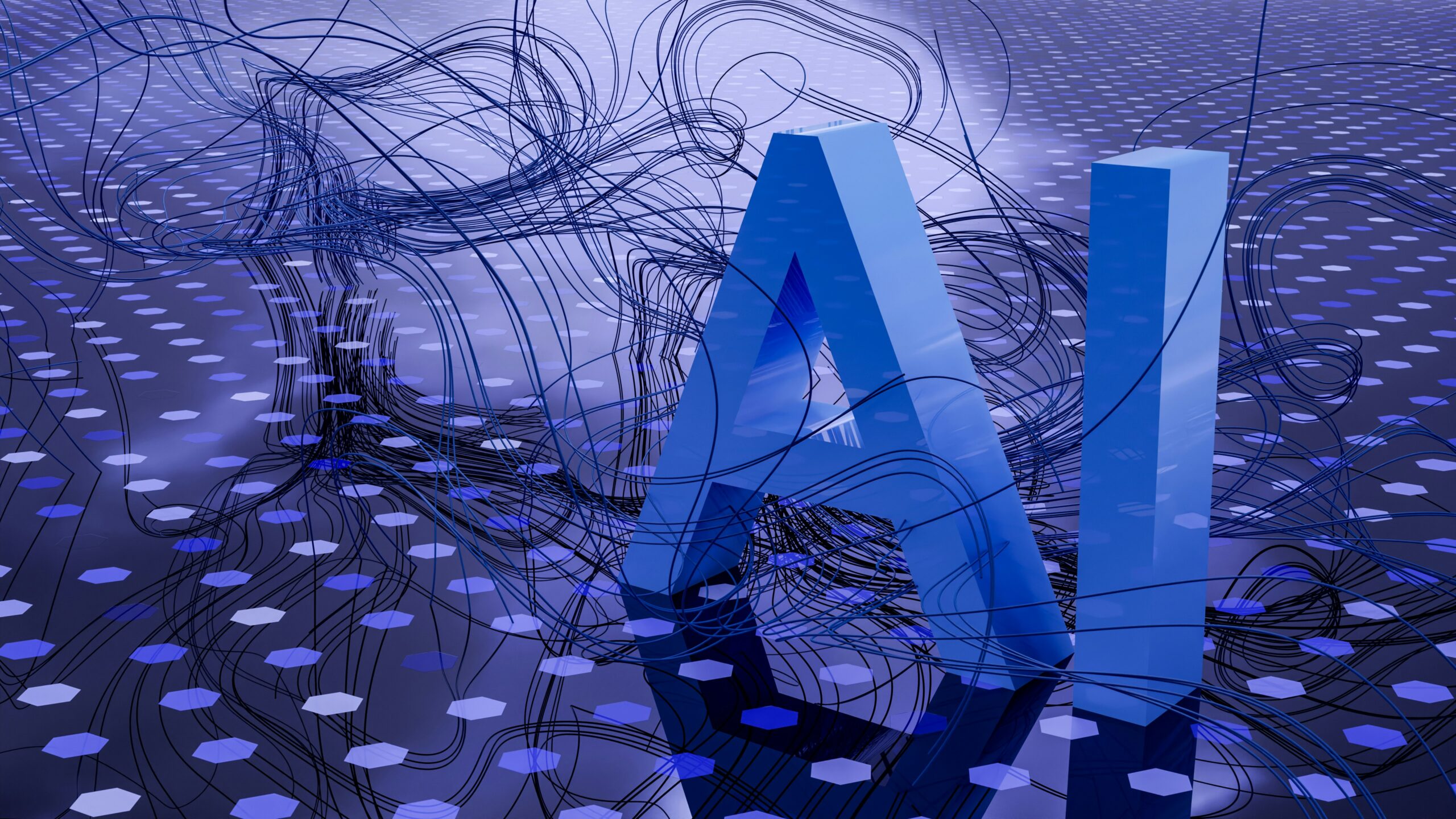Custom software development, also known as custom application development, involves creating software tailored to an organization’s unique needs and workflows. Unlike off-the-shelf solutions, custom software is built with specific requirements in mind, which can greatly improve efficiency, scalability, and competitiveness. The global custom software market is booming: it’s projected to grow from around $43 billion in 2024 to over $146 billion by 2030 (CAGR ~22.5%). This guide walks through each key step of the software development process so you know what to expect at every stage.
Successful projects hinge on having the right people and plans. A typical custom software team includes roles like product owners, project managers, business analysts, software developers (frontend/backend), UI/UX designers, testers (QA), and DevOps engineers. Each of these experts contributes at different steps, from defining goals to coding features, testing, and maintaining the system. Understanding the roles and how they fit into the development lifecycle helps ensure a smooth process.
Below, we outline the critical stages of custom software development. Each step (requirements gathering, design/prototyping, development, testing, deployment, and maintenance) includes recommended tools and best practices. This end-to-end view answers common questions like “What are the stages of custom software development?” and “How long will it take?”, and helps CEOs, founders, and executives navigate a successful project.
Requirements Gathering
The requirements gathering phase is the foundation of the entire project. Here, your team identifies what the software must do and why it matters to the business. This involves collecting and documenting all functional and non-functional requirements for the new application. In practice, you (and/or your business analysts) will meet with stakeholders (clients, end users, managers, etc.) to understand pain points, goals, and must-have features. The output is often a Software Requirements Specification (SRS) or detailed user stories that clearly define the software’s scope and functions.
Successful requirements gathering has several key subprocesses: identifying all stakeholders, analyzing their needs, defining the problem or opportunity, extracting detailed requirements, and verifying them with users. For example, you might conduct stakeholder interviews, run surveys, observe existing processes, and review any legacy documentation. It’s also common to create use cases or early mockups during this phase to ensure everyone is aligned. In short, this step translates high-level business objectives into a clear roadmap for development.
Key outcomes of this stage include:
- A well-defined problem statement and project scope
- A list of features, priorities, and success criteria
- User personas or stories capturing needs and workflows
- A formal requirements document (SRS) or product backlog
Getting requirements right is crucial: it directly influences cost, timeline, and ultimately whether the software delivers value. As one source notes, “Requirement gathering is a crucial phase… The success of a project often depends on the accuracy and completeness of the gathered requirements.” Engaging the right stakeholders (including end users, sponsors, and technical leads) early ensures that nothing important is missed and that priorities are aligned.
Team Involved: During requirements gathering, roles like Business Analysts, Product Owners, Project Managers, and senior developers participate heavily. They facilitate meetings, write specifications, and validate that the needs are feasible and well understood.
Tools and Best Practices
- Elicitation Techniques: Use multiple methods to capture needs. For example, conduct stakeholder interviews, questionnaires, and workshops. Observe users in their environment to uncover unstated requirements. Workshops or focus groups can help reconcile conflicting needs.
- Documentation: Maintain clear, structured records of requirements. Tools like Jira, Confluence, or Trello are commonly used to log user stories and requirements. Formalize critical specs in documents or a requirements management system.
- Prototyping: Early prototypes (even paper sketches or wireframes) can help clarify requirements. Tools like Balsamiq or Axure allow quick mockups that stakeholders can react to, ensuring everyone shares the same vision.
- Communication: Keep lines open with stakeholders. Regularly review and validate requirements with them. Conduct walkthroughs or demos of early designs to avoid misunderstandings.
- Scope Control: Be wary of scope creep. Clearly differentiate between “must-haves” and “nice-to-haves.” Prioritize features by business value and feasibility.
- Validation: Before moving on, verify requirements through peer reviews or stakeholder sign-off. Ensure they are SMART (Specific, Measurable, Achievable, Relevant, Time-boxed).
Following these best practices helps catch issues early, saving time and rework later. In Agile approaches, requirements may evolve through the project, but starting with a solid, agreed-upon foundation is always wise.
Design and Prototyping
With clear requirements in hand, the design and prototyping phase defines how the software will look and operate. This covers both high-level system architecture and the user-facing design. The goal is to create a blueprint of the system: its data structures, modules, interfaces, and user interface (UI/UX) designs.
First, software architects and senior developers map out the technical architecture, choosing the overall structure, technologies, and database design that best meet the project’s needs. At the same time, UI/UX designers work on the user interface: creating wireframes, mockups, and interactive prototypes of key screens or workflows. These design artefacts let stakeholders see the solution early and ensure it aligns with user expectations.
Prototyping is a key step here. As one source explains, “Prototyping means making the first version of the software to visualize its functions and layout. This stage is essential to clarify essentials and get early feedback from stakeholders.” In practice, you might build a clickable prototype that simulates the user experience without full functionality. Stakeholders can then interact with it and suggest changes before any code is written. This reduces miscommunication and paves the way for efficient development.
During this phase, also define the user interface design principles. Focus on ease of use, accessibility, and consistency. Designers often create style guides or design systems to ensure a cohesive look and feel. Additionally, they plan navigation flows and mobile vs. desktop layouts if applicable. Security and performance considerations should also be factored into the system design.
Key outcomes include:
- System architecture diagrams (e.g., component diagrams, database schemas)
- Wireframes, UI mockups, and interactive prototypes for major screens
- Defined technology stack (programming languages, frameworks, platforms)
- Updated project plan with estimates based on the design
- User experience (UX) guidelines and design assets
Both architects and designers should involve end users for feedback. Iterating on prototypes before development can prevent costly changes later. It’s also the time to make core decisions (e.g., will the system be cloud-based? Mobile first? What integrations are needed?).
Tools and Best Practices
- Design Tools: Use professional UI/UX tools like Figma, Sketch, or Adobe XD to create wireframes and interactive prototypes. These tools allow for quick adjustments and easy sharing with clients. For simple mockups, even PowerPoint or digital whiteboards (Miro, Figma’s FigJam) can be helpful early on.
- Architecture Planning: Leverage diagramming tools (Lucidchart, draw.io, or Visio) to draft system and data architecture. Define the technology stack (e.g., front-end frameworks like React or Angular; back-end like Node.js, Java, Python; databases like MySQL or MongoDB). Ensure choices align with project needs (performance, scalability, team expertise).
- User Centered Design: Focus on the end user. Conduct a few quick usability tests on your prototypes if possible. Follow design principles like consistency, simplicity, and accessibility. Always keep user flows intuitive.
- Iterative Feedback: Regularly review designs with stakeholders and get their feedback. Make changes before development starts. Involve end users or subject matter experts to validate that the design meets real-world needs.
- Documentation: Maintain a style guide and UI component library to ensure consistency across the app. Document architectural decisions (trade-offs, rationale) so the development team understands why choices were made.
Adhering to these practices ensures the design phase delivers a clear, agreed-upon plan. Well-defined design reduces uncertainty for developers and helps prevent scope issues later.
Development
The development phase (often called the construction or implementation phase) is where the software begins to take real shape. In this stage, software developers (engineers) write the code that implements all the functionality and designs defined earlier. Development typically follows an iterative approach: features are built in sprints or milestones, often using Agile methodologies. This allows the team to adapt to changes and deliver incremental value.
During development, the project is broken down into manageable tasks. Developers build features module by module. They set up the programming environment, libraries, and frameworks. Common steps include setting up version control (e.g., Git), creating the project’s initial file structure, and integrating any needed third-party services or APIs. Developers also write unit tests as they go to verify that individual components work as intended.
One recommended approach is to deliver an MVP (Minimum Viable Product) first. An MVP contains the core, essential features so that stakeholders can start using it and provide feedback early. For instance, a CRM system MVP might just include contact management and lead tracking. Feedback on the MVP can guide the priority of remaining features. After the MVP is stable, the team continues building the rest of the functionality in iterations.
This phase is also when coding standards and best practices should be enforced. Code reviews, pair programming, and continuous integration are common practices to maintain quality. The development team collaborates closely with QA testers to fix any issues as they arise. Regular demo sessions with the client can keep everyone aligned and catch misunderstandings early.
A rough idea of timeline: building a simple MVP often takes a few months, while a full-featured custom application can range from 6 to 12 months or more. For example, one expert source notes that a typical MVP might take 3 to 4 months, a full business app 6 to 12 months, and complex enterprise systems over a year. These ranges vary widely by project scope, team size, and technology complexity.
Key tasks in development:
- Writing code for all features (frontend, backend, database)
- Configuring and integrating infrastructure (servers, cloud services)
- Performing code reviews and merging changes via source control
- Continuously testing new code (unit and integration testing)
- Maintaining the project documentation and updated user stories
Tools and Best Practices
- Version Control: Use Git (with platforms like GitHub, GitLab, or Bitbucket) for all code. Regular commits (a few times a day) help keep track of progress and simplify collaboration.
- Development Environments: Standardize on IDEs or editors (e.g., VS Code, IntelliJ) and set up build scripts or containers (Docker) so developers can work consistently.
- Continuous Integration (CI): Implement a CI pipeline (e.g., Jenkins, GitLab CI/CD, GitHub Actions) that automatically builds and runs tests on every code commit. This catches integration issues early and keeps the codebase healthy.
- Coding Standards: Enforce style guides and use linters/formatters (ESLint for JavaScript, Pylint for Python, etc.) to keep code consistent. This makes reviews easier and reduces errors.
- Agile Practices: Conduct regular stand-ups, sprint planning, and retrospectives. Keep the backlog groomed and prioritize features based on business value. Agile boards (Jira, Trello) help track tasks and progress.
- Regular Demos: Show progress to stakeholders at the end of each sprint. This ensures alignment and allows adjustments if business needs shift.
- Parallel Work: If possible, have teams work in parallel (e.g., frontend vs. backend, or multiple feature teams). Properly define interfaces so teams don’t block each other.
- Stakeholder Availability: Ensure decision makers are available for quick feedback or approvals. Delays in clarifications can slow down development.
By following these practices, development stays on track and delivers functional increments of the software regularly. Remember to monitor progress against milestones and adjust the plan if new information emerges.
Testing
Quality assurance (QA) and testing is the phase where the software is rigorously evaluated to ensure it meets the requirements and is free of critical bugs. Testing should be integrated throughout development, but often intensifies once most features are in place. The goal is to catch and fix defects before deployment to production. As one guide recommends, performing exhaustive testing throughout development (including automated and manual tests) guarantees reliability and functionality. Testing has multiple layers:
- Unit Testing: Developers write automated tests for individual functions or classes. Tools like JUnit (Java), pytest (Python), or NUnit (C#) are commonly used. Unit tests verify that each small piece works correctly in isolation.
- Integration Testing: After units are combined, testers (often QA engineers) check that components interact properly. For example, ensuring the user login UI connects to the authentication service. Tools can include Selenium (for web UI tests), Postman (for API tests), or custom scripts.
- System Testing: The application is tested as a whole to verify end-to-end functionality. Testers simulate real user workflows (e.g., sign up, make a purchase, generate reports) to confirm the software meets all requirements.
- Regression Testing: Whenever new code is added, existing features are retested to ensure new changes didn’t break something else. Automated regression suites are critical for this, especially if the project is large.
- Performance Testing: Especially for enterprise applications, the system’s speed, load capacity, and scalability must be tested. Tools like JMeter or LoadRunner simulate many users to see how the app behaves under stress.
- Security Testing: Check for common vulnerabilities (SQL injection, XSS, etc.) and ensure data is protected. Sometimes specialized security scans or penetration testing are used.
- User Acceptance Testing (UAT): In the final stage before go live, actual end users or clients try the system to confirm it meets their needs. Any last-minute feedback is addressed.
Throughout these steps, the QA team documents any bugs or issues in a tracking tool (like Jira or Azure DevOps). Developers then fix them, and testers verify the fixes.
One authoritative source emphasizes that QA should be strict and continuous: “Perform an exhaustive testing throughout development to recognize and fix bugs prematurely. This guarantees that your software is trustworthy and functions well.” In practice, this means enabling automated testing in the CI pipeline (e.g., run unit and integration tests on every commit) and also conducting thorough manual tests on complex or subjective areas (like UX).
Metrics and outcomes: By the end of testing, the software should have no known critical defects, and stakeholders should be confident it meets all agreed requirements. A passing UAT and performance benchmarks indicate readiness for deployment.
Tools and Best Practices
- Automated Testing Tools:
- Unit Tests: Frameworks like JUnit (Java), pytest (Python), or Jest (JavaScript).
- UI Tests: Selenium WebDriver, Cypress, or TestCafe to simulate user interactions on web/mobile interfaces.
- API Tests: Postman or RestAssured for backend/API testing.
- Load/Performance: Apache JMeter, Gatling.
- Security: Static analysis tools (SonarQube) and vulnerability scanners.
- Test Management: Use a bug tracking system (Jira, GitHub Issues) to log and track defects. Clearly categorize by severity and status. Regression test cases can be automated and rerun nightly or on demand.
- Continuous Integration (CI): Integrate testing into CI/CD so tests run automatically. For example, a new commit triggers unit tests and reports failures. This “shift left” approach catches bugs early.
- Manual Testing: Some scenarios (like usability or certain edge cases) benefit from human testers. Conduct structured manual testing for exploratory scenarios, design compatibility, and subjective checks.
- Code Reviews: Peer review all code changes before merging. This catches logical errors and enforces standards, reducing bugs.
- Test Plan: Develop a formal test plan covering each feature and requirement. Include test cases for both normal operations and edge cases (e.g., input validation, error handling).
- Bug Triage: Review and prioritize bugs regularly with the team. Focus first on critical and high-impact issues.
By combining automated and manual testing and by testing continuously, the team builds confidence in the software’s quality. Clear documentation of test results also helps during the next phase (deployment) to ensure all criteria are met.
Deployment
Deployment is the step of releasing the software to its production environment so end users can access and use it. This transition from development to live operation must be carefully managed to minimize downtime and ensure a smooth launch. Deployment typically involves several sub steps:
- Staging Environment: Before going live, deploy the software to a staging or pre-production environment that mirrors production. This environment is used for final checks, user training, and to catch any configuration issues not seen during development.
- Final Verification: Conduct any remaining acceptance tests. Check configurations (database connections, APIs, third-party services) in the staging environment. Ensure backup and rollback plans are in place.
- Data Migration: If moving from an older system, migrate necessary data (users, content, transaction history) to the new system. Perform this carefully to avoid data loss or inconsistency.
- Launch Plan: Determine a launch strategy. Some projects use a “big bang” deployment (switch over all users at once), while others do a phased or pilot roll-out (e.g., launch to a small user group first). The choice depends on risk tolerance and user base.
- Go Live: Release the software to production servers or cloud infrastructure. For web applications, this may involve updating DNS, deploying Docker containers, or applying database updates. For mobile apps, it involves submitting to app stores (Apple App Store, Google Play) and coordinating the release date.
- Monitoring: Immediately after launch, monitor the system’s performance and user feedback closely. Use logging and monitoring tools to watch for errors, slowdowns, or failures. Technical teams should be on standby to address any urgent issues.
One guideline from industry experts highlights that even the deployment phase can take weeks: “Testing & deployment (2 to 6 weeks), including QA testing, fixing bugs, and preparing for production.” More complex systems or slower organizations might take longer, but planning time for this stage is important.
It’s also worth noting that good DevOps practices (like automated builds and deployments) make this process faster and less error-prone. Using Continuous Deployment pipelines, for instance, can allow quick updates with minimal manual intervention.
Tools and Best Practices
- CI/CD Pipelines: Use tools like Jenkins, GitLab CI/CD, or GitHub Actions to automate builds and deployments. This ensures that the exact tested build is what goes to production. One key rule is to “build only once”: the artifact tested in staging should be the same one deployed live. This avoids “works on my machine” issues.
- Infrastructure Automation: Manage servers or cloud instances with infrastructure as code (Terraform, AWS CloudFormation) so environments are consistent. Container orchestration (Docker & Kubernetes) can standardize deployments across development, staging, and production.
- Versioning: Tag releases (e.g., v1.0, v1.1, etc.) in source control. This makes rollbacks easier if something goes wrong. Maintain clear release notes.
- Rollback Plan: Always have a plan to revert to the previous version if a deployment fails. This might involve database backups, container rollbacks, or a feature flag to disable a new feature.
- Monitoring: Set up application performance monitoring (APM) and logging (Datadog, New Relic, Elastic Stack) before launch. Monitor key metrics (error rates, response times, CPU/Memory usage) and establish alerts for anomalies.
- Security: Check that all production endpoints are secured (SSL certificates, firewalls, etc.) and that any secrets (API keys, passwords) are stored safely (Vault or encrypted configs).
- Communication: Inform users in advance if there will be downtime. Provide support channels for user feedback after launch.
By automating deployment and having robust monitoring, the team can rapidly respond to any post-launch issues. Some organizations even do multiple small releases after initial launch, which is a best practice: it avoids overloading the deployment team and users.
Maintenance
After deployment, maintenance becomes the final ongoing phase. Software generally needs to evolve, and maintenance covers all post-launch activities to keep the system running smoothly. This includes fixing any remaining bugs, applying updates, and enhancing features based on user feedback or new requirements. In practice, maintenance often forms a long-term partnership between the development team and the client.
Key maintenance tasks include:
- Bug Fixes: Any defects discovered by real users or caught by monitoring are addressed. This might involve hotfixes or patches applied through the deployment pipeline.
- Updates and Upgrades: Update third party libraries, frameworks, or infrastructure for security or performance improvements. Periodically upgrade the tech stack (e.g., a new version of a programming language or framework).
- Performance Monitoring: Continuously track system health. Over time, load patterns or data volume growth might require optimizing queries, scaling servers, or refactoring code.
- Feature Enhancements: As the business grows or pivots, new features may be requested. The maintenance budget often includes a few new development sprints each year to evolve the product.
- Support: Provide user support and documentation. This can include training new team members, updating user guides, or maintaining support channels.
Maintenance is truly ongoing; there isn’t a firm “end” to the project until the software is retired. One source notes that “After deployment, most software evolves. Maintenance, updates, and new features are part of long term collaboration.” The goal is to maximize ROI: by continuously improving and securing the software, it keeps delivering business value over many years.
To handle maintenance effectively, many companies establish an annual maintenance contract or retainer with the developer team. For example, Empyreal Infotech offers annual maintenance services to keep client systems updated and secure. They also provide 24/7 server administration and support plans to ensure the infrastructure stays healthy. Such agreements can include agreed service levels (e.g., response times) and regular reporting.
Tools and Best Practices
- Monitoring & Alerting: Use tools like New Relic, Datadog, or Nagios to continuously monitor application performance, server health, and security logs. Automated alerts ensure any issues are caught quickly.
- Version Updates: Track vulnerabilities in dependencies (tools like Dependabot can automate this) and apply patches as needed. Maintain a staging area to test updates before pushing to production.
- Backup & Recovery: Regularly backup databases and important data. Periodically test recovery procedures to ensure you can restore from backups if disaster strikes.
- Error Tracking: Implement error tracking (Sentry, Rollbar) in the live app to capture runtime exceptions and stack traces. This speeds up debugging of production issues.
- User Feedback: Maintain a channel (helpdesk, feedback form, etc.) to collect user input. Feed this back into the development process for future improvements.
- Documentation: Keep technical documentation up to date. A well documented codebase and API documentation make future maintenance much easier, especially if staffing changes.
- Agile Iteration: Treat maintenance sprints like development sprints. Triage the backlog of improvements and bugs, and schedule regular releases (e.g., monthly patches or quarterly enhancements).
By planning for maintenance from the start, you avoid the pitfalls of software becoming outdated or insecure. Continuous attention and iterative updates are crucial parts of a healthy software lifecycle.
How long does it take to build custom software?
Project duration varies widely with complexity. Based on industry experience:
- A basic MVP (Minimum Viable Product) often takes 3 to 4 months to develop.
- A full featured business application (with comprehensive functionality) can range 6 to 12 months.
- Highly complex enterprise systems (like a full ERP or large B2B platform) commonly exceed 12 months, sometimes extending beyond a year.
These are rough ranges; actual timelines depend on many factors: project scope, technology maturity, team size, stakeholder availability, and unforeseen complexities. For example, a user interface only prototype might be quick, but integrating multiple external systems or heavily customizing workflows can add months of work. In general, expect at least a quarter (3 months) for any new custom software initiative, and plan larger projects in 6 to 12-month phases.
The discovery and planning phase alone (requirements gathering, scope definition) can take several weeks (often 1 to 4 weeks). Design and development sprints follow, and testing/deployment can add another few weeks. The key to accurate timing is good upfront scoping: invest in a solid discovery phase so that the effort can be estimated realistically. Empyreal Infotech’s process, for example, always starts with a detailed scoping and workshop to improve estimation accuracy.
Remember: rushing development without proper planning often leads to delays or rework. Instead of cutting corners, follow an iterative approach (such as Agile) and focus on delivering core value quickly (an MVP) to gather feedback. This not only improves time to market, but can help “speed up” delivery by prioritizing the most important features first.
Tools and Best Practices (Across All Stages)
Throughout the software development process, certain tools and practices help teams work efficiently and deliver quality. Below are some general recommendations that apply in most stages:
- Version Control (Git): Centralize code with a platform like GitHub or GitLab. Treat the repository as the single source of truth for all code. Use branching strategies (e.g., feature branches, pull requests) and require code reviews before merging.
- Project Management: Use a visible kanban or scrum board (Jira, Trello, Asana) to track tasks and progress. Break work into clear user stories or tickets. Regular stand-ups and progress updates keep everyone aligned.
- Continuous Integration/Continuous Deployment (CI/CD): Automate builds, tests, and deployments. As code is committed, CI servers should run test suites and report any failures immediately. For example, commit early and often so that any issues are caught quickly.
- Collaborative Communication: Keep communication frequent and transparent. Tools like Slack, Microsoft Teams, or email for daily communication; Confluence or SharePoint for documentation; and regular meetings (sprint planning, demos) for coordination.
- Quality Culture: Encourage a quality first mindset. Write automated tests, enforce coding standards, and review work. Treat technical debt seriously and schedule time to refactor when needed.
- Security and Compliance: Follow security best practices from the start. Use automated security scans (Snyk, WhiteSource) on dependencies. Ensure data protection (encryption, access controls) and compliance with relevant regulations (e.g., GDPR for user data).
- Scalability Planning: Even if you’re not building for millions of users, design the system to scale reasonably. Use modular, decoupled architecture, and consider cloud hosting to scale resources as needed.
- Documentation: Maintain documentation at each stage. Good docs reduce onboarding time for new team members and help with maintenance. Update user manuals or API docs as part of your definition of “done” for features.
By choosing the right tools and instilling disciplined practices, your custom development process stays organized and high quality. This ultimately reduces risk and project duration. It’s often said, “the strength of software lies in the strength of its development team,” equipping that team properly is key.
What Are the Stages of Custom Software Development?
In short, the stages of custom software development align with the H2 headings above:
- Requirements Gathering: Define what the software must do (requirements, scope).
- Design & Prototyping: Architect the system and design the UI/UX (wireframes, prototypes).
- Development: Code the software features, often via an agile, iterative approach.
- Testing: Rigorously test for bugs, performance, and security (QA).
- Deployment: Release the product into production and conduct final checks.
- Maintenance: Provide ongoing support, updates, and enhancements.
This sequence (collect requirements, design the solution, implement it, test thoroughly, then deploy and support) constitutes a typical software development lifecycle (SDLC). It ensures that each step validates the previous one, leading to a product that truly meets the organization’s needs. As one industry overview summarized: a custom development lifecycle runs from initial analysis through to support, covering all these key stages.
Which Team Roles Are Essential?
Throughout these stages, a well rounded team is essential. Key roles include:
- Product Owner / Business Analyst: Understands business goals and user needs, translates them into requirements. They ensure the end product delivers value and manages stakeholder expectations.
- Project Manager / Scrum Master: Plans and tracks the project timeline, coordinates tasks among team members, and ensures efficient workflow.
- Software Architects: Design the high level structure of the system, set technical standards, and make key technology decisions.
- Developers (Front-end, Back-end, Mobile): Write the actual software code. Front-end devs handle the user interface, back-end devs build server side logic, and mobile devs create apps for smartphones or tablets.
- UI/UX Designers: Craft the look and feel of the application. They create wireframes, mockups, and final designs that make the software intuitive and engaging.
- Quality Assurance (QA) Engineers / Testers: Develop and run tests to find bugs, verify features, and ensure quality. They handle both automated test scripts and manual testing.
- DevOps / Sysadmin: Manage deployment pipelines, servers, and cloud infrastructure. They ensure reliable hosting, backups, scaling, and ongoing maintenance of the live system.
- Server Administrators / IT Support: (Sometimes overlapping with DevOps) Keep servers up to date, secure, and monitored 24/7.
A strong project will often have overlap and collaboration between these roles. For example, a team lead might also be a senior developer who helps new devs, or a team may include hybrid UX/engineers. But ensuring these functions are covered helps the project move smoothly from one phase to the next.
Summary and Next Steps
Developing custom software is a significant undertaking that pays off when done systematically. By following the steps outlined above (thorough requirements gathering, careful design, disciplined development, rigorous testing, smooth deployment, and diligent maintenance), you position your project for success. Each phase builds on the last, and adhering to best practices ensures you deliver a high-quality application on schedule.
If you’re ready to turn your idea into a custom solution, consider reaching out for expert guidance. Empyreal Infotech offers consultation on custom software projects and can help you map out a clear roadmap. We encourage you to book a strategy call with our specialists to discuss your unique needs. From choosing the right technologies to estimating timelines, we can help ensure your software development journey starts off on the right foot.
Ready to take the next step? Contact Empyreal Infotech today and let our experienced team help you craft a tailored software solution for your business.